Leaderboard
Popular Content
Showing content with the highest reputation on 04/15/2019 in Posts
-
3 points
-
Try increasing the DropoutMsec value in Preferences > Audio > Configuration File. I don’t know about Sample Tank, but as this happens during load it might be the same problem as I had with some Kontakt libraries from Audiofier. In my case increasing the default value of 250 to 2300 solved that issue. I guess my sample drive wasn’t fast enough to stream large audio files at the speed required for the default setting to work.3 points
-
Besides all other aspects, the incredible amounts of historical architecture and items that have been lost is very sad. I've been there - very impressive! This is going to hit the Parisians hard both emotionally as well as financially. They get something like 13 million tourist visits to the cathedral every year...2 points
-
2 points
-
Really like this idea A-Cab. Personally myself, I love all the bells and whistles but a bare bones DAW might bring in users who are looking to do basic things. After so many hours, you could move to another level.2 points
-
I have nothing at all against AMD. At any point in time, I'll use what I feel is the best overall CPU available. With Ryzen, Thunderbolt-3 is not available. That's a show-stopper for myself and many of our clients. Ryzen's "Infinity Archtecture" benefits from running faster RAM (DDR4/3200)... but it's hard to find a motherboard that'll run DDR4/3200 absolutely rock-solid. Ironically, Intel architecture doesn't benefit significantly from running faster RAM... but most motherboards will run DDR4/3200 without issue. From a performance standpoint, Ryzen is amazing at tasks that are heavily multi-threaded (video rendering). With lower clock-speed, Ryzen is not so amazing at are tasks that aren't heavily multi-threaded. In a DAW application, not all tasks can be heavily multi-threaded. Playing thru an AmpSim plugin and monitoring in realtime using a 32-sample ASIO buffer size at 96k is not something that lends itself to being heavily multi-threaded. Thus, when it comes to a DAW, CPU clock-speed is the most critical factor. As far as cores, you want as many as you can get (or afford). What you don't want to do is sacrifice significant clock-speed for more cores. This is why Xeon CPUs are often a significant performance hit (when used for DAW purposes). Another thing to be aware of is that CPU core performance doesn't scale 1:1 IOW, doubling the number of CPU cores doesn't double performance. I don't see Intel being particularly "pricey". 😉 With the release of the i9-9900k, you've got high-end "workstation" level performance in a mid-tier (cost) CPU. You have to go high-end socket 2066 i9 to significantly best the 9900k. The 9900k has 8 cores (16 processing threads) that can be locked at 5GHz. You've got the best of both worlds (super high clock-speed and 8 cores/16 processing threads). With AMD, we've notice small "incompatibility" type issues. ie: On one of the Cakewalk demo sessions (which we often used to compare performance), Boost 11 was used on a kick drum track. When running a Ryzen CPU, Boost 11 was producing an unwanted "click/snap" that almost sounded like digital clipping. Running the same exact project with an Intel CPU, Boost 11 (same exact settings) yielded no click/snap. I don't put the fault for this on AMD (many applications/plugins aren't fully optimized for Ryzen CPUs)... but you're likely to encounter similar issues. As a point of reference, I paid ~$100 more for my PII-266 (266MHz single core CPU) than I did for my 9900k (8 cores at 5GHz). Healthy competition from Ryzen is good for all involved. Right now, I prefer Intel (for the reasons above). If/when AMD fully leap-frogs Intel, we'll be happy to use their CPUs. We built many Athlon and Athlon II based machines when AMD was beating Intel (badly) in floating-point performance. Regarding Apple manufacturing their own CPUs: AMD has been at it for decades... and still can't best Intel's top 9980xe CPU. Apple would likely reap higher profit margin by using their own CPU... but I have serious doubts that it would be on par with the best AMD/Intel CPUs. Apple has all but abandoned their power-users... so it wouldn't be out of character for them to continue this direction (fully knowing their machines would offer lower performance). The iMac Pro is a sleek/slick looking machine. But when that represents the pinnacle of your top-performance range, you're not aiming high.2 points
-
2 points
-
Hello, Edit: 23 March 2019 I decided it could be helpful to include a list of upcoming tutorial videos and their links. The video below is the first video in the playlist, but if you are interested in a specific topic, check the following list for quick navigation. If there is no link for it yet, it means I haven't uploaded it. I can take requests, but keep in mind that I run another business on top of my actual Chernobyl Studios audio work, so if I like the idea, it'll get put on the list and I'll get to it when I get to it. Cakewalk by Bandlab Tutorial #00 - What is Cakewalk by Bandlab? Cakewalk by Bandlab Tutorial #01 - Skylight Interface Introduction Cakewalk by Bandlab Tutorial #02 - The Control Bar Cakewalk by Bandlab Tutorial #03 - The Inspector Pane Cakewalk by Bandlab Tutorial #04 - The Browser Pane Cakewalk by Bandlab Tutorial #05 - The MultiDock Pane Cakewalk by Bandlab Tutorial #06 - The ProChannel Strip Cakewalk by Bandlab Tutorial #07 - The Console View Cakewalk by Bandlab Tutorial #08 - The Piano Roll View Cakewalk by Bandlab Tutorial #09 - The Track & Clips Pane Cakewalk by Bandlab Tutorial #10 - Lenses & Screensets | What's the difference? Cakewalk by Bandlab Tutorial #11 - Set Up Guitars for Recording Cakewalk by Bandlab Tutorial #12 - Multiple Output Routing Instruments | Perfect Drums 1.5, Kontakt (Newest, Uploaded 05 April) Cakewalk by Bandlab Tutorial #13 - Organization & Color Coding Your Tracks Cakewalk by Bandlab Tutorial #14 - Customizing Your Layout & Settings Cakewalk by Bandlab Tutorial #15 - The Zoom Tool Cakewalk by Bandlab Tutorial #16 - MIDI Drum Velocity Editing | Making Drums Sound Real Cakewalk by Bandlab Tutorial #17 - FX Chains | Building, Saving, and Recalling FX Chains Cakewalk by Bandlab Tutorial #18 - Drum Maps | How to create, save, and use Drum Maps Cakewalk by Bandlab Tutorial #19 - Automation Lanes Cakewalk by Bandlab Tutorial #20 - Shortcuts & Setting Custom Key Bindings Cakewalk by Bandlab Tutorial #21 - Bounce to Clip, Bounce to Track, Freeze Track Original Post: Many of you will probably remember me. I have a channel on YouTube that I created many years ago for creating Cakewalk SONAR Platinum tutorials. I constantly get questions, comments, and requests on those old videos I did years ago. I'm updating all of the Cakewalk videos I did for SONAR Platinum to Cakewalk by Bandlab. There are three videos currently online, with 4 more already scheduled to come out this week. Please share this playlist with anybody who is getting started with Cakewalk by Bandlab. I am starting from the very basics and will work all the way through mixing an entire song. It will take a few weeks, but it will be worth it. 😎1 point
-
Uganda https://vimeo.com/329705018/38f2178ab5 A friend of mine talked me into signing up for a group tour of Uganda. It was for bird watching mostly but also for viewing animals in the wild that you usually only see in zoos. So here's a slide show of the photos and videos that I took over there last month. The soundtrack probably isn't very African sounding, but I like it. Zero G Voices of Africa NI West Africa Stylus RMX Omnisphere Bolder Sounds Buffalo Drums Thanks for listening.1 point
-
Been following the horrible news out of Paris. I come from a family of liturgical musicians, and my uncle once had the privilege of playing the pipe organ at Notre Dame Cathedral. It was iconic and a really glorious instrument with a sound like no other -- a one of a kind creation to which other pipe organs were compared. And it is apparently gone, or so I am hearing. No confirmation on that yet, but I can't see how it could survive.1 point
-
Also make sure you have the latest versions of plug-ins. When doing an S1 project with two instances of the Line 6 Helix (which admittedly, I max out by doing multiband processing with several amps), I couldn't understand why I was getting terrible crackling. The performance monitor showed around 47% CPU for each instance. I went to the Line 6 website, and saw that I was several revisions behind. After updating, it went down to 32% for each instance - apparently someone has been doing optimizations1 point
-
1 point
-
1 point
-
1 point
-
Yes, enjoy the new interface, it's miles beyond the old one! And since they actually included the ST3 engine in ST4, the old ST3 library formats are 100% compatible as is, including Syntronik and Philharmonik. So legacy content should play exactly as it did in ST3. There are 2 different edit pages now, depending on whether the part is in ST3 or ST4 format. There are additional modulation controls and mod matrix available and enhancements to the element structure for the new stuff.1 point
-
1 point
-
Nice walk-through Simeon I pulled the plug on NOIRE a couple of weeks ago. I was looking for a piano VST, although I am far from an accomplished player (just one finger and I don't use the black notes at all). NI actually had a Piano Day sale on at the time but the crafty so and so's placed a link at the bottom of that sale page for NOIRE. I'm a bit of a Nils Frahm fan so that is what attracted me first. But that particles engine, for me, nailed the deal. A great piano library, and I don't own Kontakt so it was a real boon that NI have made this available for Player too. cheers andy1 point
-
1 point
-
I'm thinking of having a becan sandwich. (Which, naturally, is becan surrounded by more becan, right?)1 point
-
1 point
-
Goes to show that there's a band named for practically anything out there *oh no, I've opened the floodgates*1 point
-
Yes, that's the Auto version, and yes, I know he's currently got the regular non-Auto version in the Eternal Madness Sale for $33 or so, but it's for real. I already have MDynamicEQ, which I picked up in an Eternal Madness Sale, but I'm seriously considering jumping on this, as soon as I get my head around the difference between the two! 😂 https://www.pluginboutique.com/products/1901 point
-
The texture behind textual elements makes this incredibly hard on the eyes.1 point
-
1 point
-
According to EvilDragon (Mario Krušelj) on VI:Control, BLOCKS BASE and BLOCKS PRIME accompany the latest Reaktor 6.3 update, which introduces front panel patching to Blocks in a new mode called Racks.1 point
-
1 point
-
1 point
-
1 point
-
1 point
-
Yea, i meant the clips tempo and all is well. I'm glad the feature is still here. I wasn't sure earlier1 point
-
No, "Save As" to a different name in the existing project folder effectively renames the project (although the original project file will still be in the folder). Alternately, the project folder/file may be renamed at the OS level.1 point
-
Just to add, you should always have backups stored to a different drive as well. Never delete ANYTHING that does not have a back up.1 point
-
I have experienced no crashes since updating. to 4.0.4. But I often get the Cakewalk audio engine dropout as soon as a sound has finished loading into a part. Just restarting the audio engine seems to make it good to go though. Adjusting my audio buffers seemed to make no difference here. I tried everything from 256-1024. No problem like this with another DAW I tested, so maybe Cakewalk is just a bit over-protective here. And ST4 now uses much less memory per instance, so it is no longer a big deal with RAM to load several plugin instances into the DAW. But I do still notice some performance issues if I load up multiple parts in a single instance of ST4.1 point
-
I guess that confirms what I have thought about this bloke for some time...1 point
-
https://drive.google.com/drive/folders/1ku--pqVEuGOqdl9mIKkN_d6r9O9_qJef?usp=sharing What's new? - Waveform-db-scales (on strip in trackview) are brighter - All meters have more contrast - ProChannel quad-curve -eq and fly-out have coloured metallic knobs now - PC quad-curve -eq and fly-out Slope Knobs are black now with correct functionality - PC compressor and tube saturation modules have metallic knobs now - I changed the grid colours of audio and midi tracks in track view for better visibility while editing waveforms, beats, MIDI-Events and so on. If you want to change that too, go to: edit > 1 Preferences > 2 Colors > 3 All Colors > 4 Vertical Measure Lines and/or Vertical Beat Lines > 5 Choose Color > 6 ok > 7 Save (without title) > 8 Apply > 9 OK done1 point
-
Use Save As with "Copy all audio with project" to create a new project in a different folder Verify the new project is what is expected Delete the old project folder1 point
-
1 point
-
When I "donated" my second monitor to my daughter, I thought it was a good time to get used to using just the one HD monitor. The idea being, that if I swapped to using my laptop, I wouldn't feel restricted in any way in my workflow. The key thing for me is to have a screen-set for each operation. It varies from project to project, but the basic idea is: Screen-set 1: Everything on it, but browser & track inspector minimised Screen-set 2: Console view full screen; no browser, track inspector minimised Screen-set 3: Track view full screen; browser & track inspector minimised Screen-set 4: PRV full screen Switching to a screen set for the function I want, means nothing is ever cluttered, and my workflow is sped up. I guess lenses go a stage further, but I've never felt a need for them myself - quite the opposite - when I open the control bar I like it to be exactly the same each time.1 point
-
I don't turn OFF my antivirus software, I simply add folder paths to my sample libraries and such, to be skipped from scanning every time I access them in Cakewalk. That works great, for me. In Avast, those folder paths are called Exemptions. Bob Bone1 point
-
I absolutely have to turn off the antivirus to get down to 64 or 128 in ASIO. If I don't, the settings before the snap, crackle, and pops disappear hover around 256 and 320 for tracking. I also have the internal soundcard disabled. As well as the wireless network turned off. BTW, I'm using the Windows Defender that came in Windows 10.1 point
-
Pretty much until the end of time, you will be alternating your ASIO Buffer Size values: small value when recording tracks, huge value when mixing. It is simply the nature of the requirements of the more heavy duty plugins, added and used during mixing, that you need to do this, for all but the simplest projects. I don't even really think about it anymore. My brain automatically sets the ASIO Buffer Size to either 128 or 64 for tracking, and then way up to either 1024 or 2048 when switching to mixing. I never ever have audio Rice Crispy noises when mixing, and if I happen to get any issues when recording with the buffer set to 64, I simply bump it up to 128, which is still fine for tracking. Bob Bone1 point
-
I totally agree with Bob. If you're just mixing, keep setting the ASIO buffer higher until the bacon stops frying. If it never does, it must be something else terrible wrong with your setup.1 point
-
When I switch from tracking to mixing, I ALWAYS jack up my audio interface's ASIO Buffer Size to either 1024 or 2048 samples. This is for 2 reasons: 1) Many of the more robust plugins, like convoluted reverb plugs, use a technique of look-ahead processing, to do what they do, and this requires a huge buffer size to accommodate it. 2) There is no need to maintain a small ASIO Buffer Size when mixing, because any latency induced by a large buffer size doesn't matter, because you aren't trying to track to it, so any delay in playback is fine, for mixing. Bob Bone1 point
-
The 64 sample buffer is the most likely problem. It can work fine for tracking. Not so much for mixing with those plug-ins.1 point
-
It also depends on your voice. In MIX magazine, decades ago I read a piece on recording a female singer, I think it was Sade but I'm not sure. Anyway they pulled out every mic in the studio's extensive closet and ended up using a Sure Beta 58 because it made her sound the best. So what the best mic for me may not be the best mic for you and vice versa. Insights and incites by Notes1 point
-
1 point
-
1 point
-
1 point
-
That's it!! That's what I was talking about!! Thanks Iva!1 point























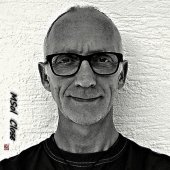




.thumb.jpg.ee8fd6efe0a58cb14f108898c279bdb6.jpg)



