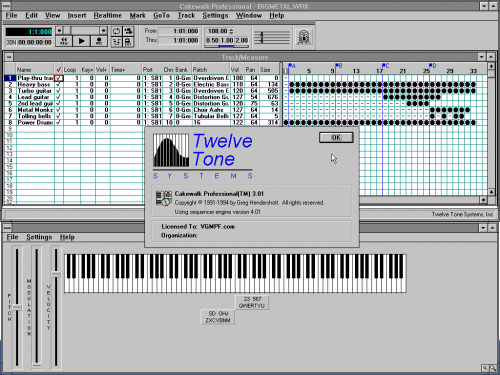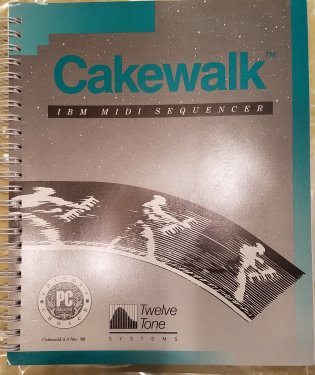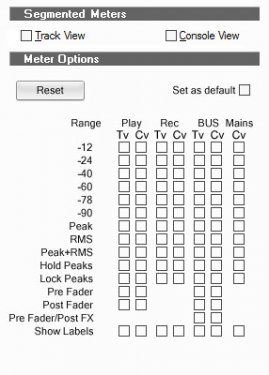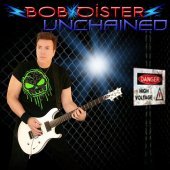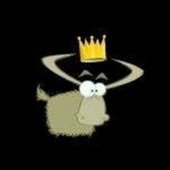Leaderboard
Popular Content
Showing content with the highest reputation on 04/11/2019 in all areas
-
Haha! Love it! In honor of this special day! Eventide just rose a couple of notches in my book. 😉 https://www.npr.org/2019/04/10/711723383/watch-earth-gets-its-first-look-at-a-black-hole4 points
-
And there’s Adaptiverb. Zynaptiq’s Adaptiverb. You’ll never look back.4 points
-
3 points
-
+1 to the above. Additionally, are you recording audio? That is really the kicker... For a desktop, the onboard Realtek would already provide everything a SB card would for playback only (probably more, since I believe most Realtek chips are surround capable these days). I assume you have a Realtek chip on your motherboard... so the SB is probably moot. Shifting gears to your underlying issue... I switch between my Realtek and Focusrite Saffire frequently... one issue with the Focusrite may be that you need to have it online (and seen by the system), then explicitly set the onboard Realtek as the default Windows playback device. This is done under "Sound" in the Control Panel. *IF* the Realtek is already the default device, set it to the 18i8, then set it back to the Realtek (again, the "default" assignment must be done by the user, not Windows). Once that is done, Windows will see it but not use it... only programs you explicitly ask to use it will gain access to it. This may be the issue you are seeing with your 18i8. If not done, Windows will let any application use the Focusrite (and lock the bit-depth/sample rate), which can then lock out the Focusrite from DAW usage. Disclaimer... using both the Realtek and Focusrite as mentioned above will require two sets of monitors (one for each sound system).3 points
-
3 points
-
So the slightly disturbing part is from Paulo's old thread it's clear I knew about the presentation at the time and viewed it before. So what does it say that I watched it as if for the first time today. 😕 Got to enjoy it twice, I guess. Like a goldfish lapping the tank marveling at the new castle every 5 seconds. bloop bloop bloop3 points
-
IMHO they're not the same animal. I really like Blackhole, was only mildly impressed by Shimmer but YMMV.3 points
-
3 points
-
This Sound Design Plugin Bundle combines two of Applied Acoustic Systems' unique Virtual Instrument packs which work with the free AAS Player Plugin. Both are crafted by master sound designer & producer Richard Devine. In total you'll receive a total of 257 creative presets spanning over a variety of categories - NO ADDITIONAL SOFTWARE PURCHASE REQUIRED. Included in your FREE bundle are Abstractions and Harmonic Geometry from Applied Acoustic Systems making the bundle worth £58 / €65 / $78! https://www.timespace.com/2 points
-
I second getting a copy of Span, which is free, useful tool with a sizeable GUI.2 points
-
OH NOOOOOOOOOOOOOOOOOOOOOOOOOO!!!! Ok guys, back to the drawing board. And this time make it out of one solid block of cast iron so he can’t even lift it up from the ground.2 points
-
Fools seldom differ...... (ducking and running) Chromophone and Objeq are the only two I don't have yet.....love their stuff.2 points
-
Although they are CPU intensive, I still use these plugins every day. No, I can't splash TG12345 across 30 tracks or run 10 versions of TG Matering but I still can use all of them with great frequency. The Plates and Chambers are wonderful verbs and my kick and snare always have TG12345. What that plugin does for drums is magic.2 points
-
Yes it is.....I enjoy watching a lot of N. Geography stuff and some of their background music is done really well. Good morning lads!!2 points
-
While I totally agree with you.... Sometimes It's nice to have a waveform visual in real-time, Just as Audio tracks give their visual in real-time when recorded.2 points
-
2 points
-
2 points
-
Here you go - the original manual: I bought version one (30 years ago) from a music store that sold it to me without a manual. I ended up talking to Greg Hendershot (spelling), as he called me on the phone to find out why I needed a manual . . . Long story short, he sent me a manual and this is from the original Cakewalk program. Part of history now . . . (BTW - This is a pic of my manual from today)2 points
-
2 points
-
If you gave us an example of the recording it would make answering this way easier. I can think of many reasons your recording is quiet2 points
-
Hello, Edit: 23 March 2019 I decided it could be helpful to include a list of upcoming tutorial videos and their links. The video below is the first video in the playlist, but if you are interested in a specific topic, check the following list for quick navigation. If there is no link for it yet, it means I haven't uploaded it. I can take requests, but keep in mind that I run another business on top of my actual Chernobyl Studios audio work, so if I like the idea, it'll get put on the list and I'll get to it when I get to it. Cakewalk by Bandlab Tutorial #00 - What is Cakewalk by Bandlab? Cakewalk by Bandlab Tutorial #01 - Skylight Interface Introduction Cakewalk by Bandlab Tutorial #02 - The Control Bar Cakewalk by Bandlab Tutorial #03 - The Inspector Pane Cakewalk by Bandlab Tutorial #04 - The Browser Pane Cakewalk by Bandlab Tutorial #05 - The MultiDock Pane Cakewalk by Bandlab Tutorial #06 - The ProChannel Strip Cakewalk by Bandlab Tutorial #07 - The Console View Cakewalk by Bandlab Tutorial #08 - The Piano Roll View Cakewalk by Bandlab Tutorial #09 - The Track & Clips Pane Cakewalk by Bandlab Tutorial #10 - Lenses & Screensets | What's the difference? Cakewalk by Bandlab Tutorial #11 - Set Up Guitars for Recording Cakewalk by Bandlab Tutorial #12 - Multiple Output Routing Instruments | Perfect Drums 1.5, Kontakt (Newest, Uploaded 05 April) Cakewalk by Bandlab Tutorial #13 - Organization & Color Coding Your Tracks Cakewalk by Bandlab Tutorial #14 - Customizing Your Layout & Settings Cakewalk by Bandlab Tutorial #15 - The Zoom Tool Cakewalk by Bandlab Tutorial #16 - MIDI Drum Velocity Editing | Making Drums Sound Real Cakewalk by Bandlab Tutorial #17 - FX Chains | Building, Saving, and Recalling FX Chains Cakewalk by Bandlab Tutorial #18 - Drum Maps | How to create, save, and use Drum Maps Cakewalk by Bandlab Tutorial #19 - Automation Lanes Cakewalk by Bandlab Tutorial #20 - Shortcuts & Setting Custom Key Bindings Cakewalk by Bandlab Tutorial #21 - Bounce to Clip, Bounce to Track, Freeze Track Original Post: Many of you will probably remember me. I have a channel on YouTube that I created many years ago for creating Cakewalk SONAR Platinum tutorials. I constantly get questions, comments, and requests on those old videos I did years ago. I'm updating all of the Cakewalk videos I did for SONAR Platinum to Cakewalk by Bandlab. There are three videos currently online, with 4 more already scheduled to come out this week. Please share this playlist with anybody who is getting started with Cakewalk by Bandlab. I am starting from the very basics and will work all the way through mixing an entire song. It will take a few weeks, but it will be worth it. 😎1 point
-
Sample Manager by ADSR Sounds updated to version 1.2 https://www.adsrsounds.com/software-fx/sample-manager/ Price: Free! ADSR Sample Manager is designed to keep a project in the flow in standalone or keep all the action right in a DAW: Automatically tags all samples in a flash. All samples searchable in an instant. Standalone or VST/AU. Hear samples in the context of music with MIDI input. Drag samples directly into a project. Key detection and transpose to key. Use multiple instances directly in a project. Loops sync to project tempo. Trim sample start and end points. Play samples forward, revers or ping pong. Save favourite sounds and searches. Use with services like Splice, Noiiz and Loopcloud. Inspiration with the random button.1 point
-
1 point
-
Great job. Bass sounds great. Drums are a little bit low in the mix. A great drum sound and a great drum level will make a huge impact. What are you using for a drum VST ?1 point
-
1 point
-
Always worth a touch of EQ on the vocals, just to clear the way for the bottom end Bass and Kick. A lite slap-back delay on the vocal can be used to thicken it. Use reverb to create a space for all the "voices/instruments" to sit within. For that I tend to use a global reverb over the whole mix with the bottom end rolled off below around the 150hZ mark.1 point
-
Cakewalk is far easier to use than Reaper. If you think CbB is esoteric and difficult to use, don't even think about Reaper. As for lazy people: they never get anywhere. Any significant accomplishment requires significant learning and effort.1 point
-
1 point
-
Here's one more thing for everyone to add to their drop-out troubleshooting checklist... A few years ago when I started switching over to SSDs, I installed a third-party disk cache manager (inadvertently) called Crucial Storage Executive. After DAYS of trying to find the cause of sporadic drop-outs and glitches during playback and recording, LatencyMon hinted at a process related to that cache program. Once I disabled and removed it, my drop-out problem was gone forever. Just something else to check for...1 point
-
Yes, definitely Reaper. Because it's so logical and intuitive!1 point
-
1 point
-
Me too, Grem. I think I will get the new Chromophone Turmoil District and make it a "three fer".1 point
-
1 point
-
1 point
-
Lynn: Hey, Lynn, how are you, buddy? Hope you're doing great!😀 Thank you so much for checking out the video for me, and especially for your very kind words of encouragement! It really means a lot to me, and I truly look forward to and appreciate your input, observations and support on my stuff, especially because of the high quality of your work.👍 I'm grateful for your support and friendship, Lynn! Have a great night! Bob1 point
-
1 point
-
I used to have a desk from that same product line... 😕 (And I could swear I've seen that picture before somewhere...😏)1 point
-
Did XLN seriously just try to sell us a collated version of our DAW browsers for 180 smackeroonies?... I mean sure I'll pay that, but only once I see an official promise to deliver a complementary reach around in the licensing for the product.1 point
-
+1 backatcha, and to add to what you said, presets for dynamics processors are more or less useless unless the input level at which the presets were created is known. The presets I make for myself assume peaks of -3 dB, so being able to normalize to that level prior to dynamics processing saves time doing final tweaks on the presets.1 point
-
You are smart enough - just Reaper was programmed by an engineer. Cakewalk can be installed and more or less understood right away due to the interface but it's equally as jarring for inexperienced folks who see all these modules, etc. It just takes time to get use to it. Although with Reaper it'd be better if things like the Better Menu Set, etc, were automatically installed and things like that. Otherwise you can make Reaper look and function pretty much just like Cakewalk.1 point
-
Even with Cakewalk by Bandlab still might need to get access to old versions, in case plugins....1 point
-
Coming from a traditional tape recording background, I still find it tempting to record as loud as possible. This made sense when tape was noisy and we needed to minimise the signal to noise ratio. The thing is, in the digital world this is probably the worst thing you can do, as you're completely destroying any headroom and severely limiting your dynamic range. If your mixes sound good, but they're quiet, then that's probably a good thing. 24 bit digital recording has a huge dynamic range, but this is extremely limited if everything is close to peak. If you need it louder during mixing, turn the volume knob on your amp/monitors up. Now obviously when you get around to distributing your music, you don't want it that quiet, hence all the advice on mastering. I'd treat mastering as a separate process. Take your "quiet" mix as a stereo pair, put it in either a new project in Cakewalk, or use an audio editor such as SoundForge or Audacity and use something like Ozone to master it. For interim mixes (i.e. when my project isn't finished, but I want others to listen to it), I'll quite often temporarily stick Waves L2 on the master bus and wack it up as far as it'll go without "pumping" (you can use Cakewalk's Boost11 as an alternative).1 point
-
Thanks. I don't have any of those. Hence my ignorance on the subject.1 point
-
Hi John I think the question here is, though, why even use MP3 files in the first place? As Richard has confirmed in an earlier post, the guy who sent the files was worried about audio degradation, but hopefully we have helped to clear that misconception now.1 point
-
1 point
-
Gary Ditto on the above comments on the volume. Had to crank it up at the beginning then down again at the end. But it's a really nice somber piano piece which evokes a lot of images. I thought the strings came in at an appropriate time. The drums made me think of marching soldiers and impending doom - well done there. There was a brief violin flurry thing at 5:30 that took me out of the mood for a second. And I expected some kind of resolution at the end, but things sort of just stopped. Maybe still a work in progress? Anyway, I really enjoyed listening to the song.1 point
-
1 point
-
Hi garybrun, Excellent piece, fits well with the idea of Christ's lonely walk leading to an apocalyptic end on drums. Well done to you and your son + thanks for sharing. Good Job! regards paul1 point
-
Did you miss the export to BandLab feature? Its been there for several months now https://www.cakewalk.com/Documentation?product=Cakewalk&language=3&help=Dialogs2.158.html In January we also added the ability to open BandLab projects. This is a feature still in preview.1 point