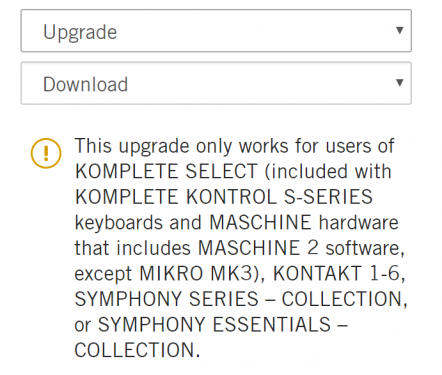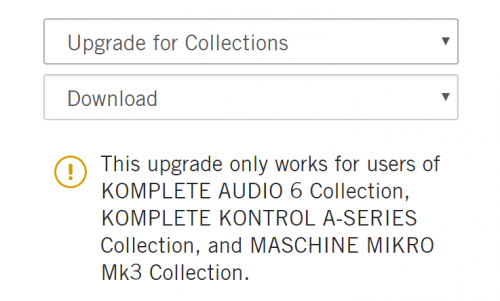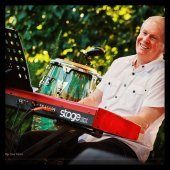Leaderboard
Popular Content
Showing content with the highest reputation on 03/30/2019 in Posts
-
@ Everyplugin.com http://everyplugin.com/catalogsearch/advanced/result?manufacturer[]=19 I know Metric Halo's plugin sale @ EveryPlug.com was previously mentioned but the prices look like they've dropped. Metic Halo Character was mentioned at $29 - now selling for $19.99 Also for $19.99 are Dirty Delay HaloVerb Multiband Dynamics Precision De-Esser Transient Control Not sure how long sale will last, previously it was mentioned till April 2nd...2 points
-
Hello, Edit: 23 March 2019 I decided it could be helpful to include a list of upcoming tutorial videos and their links. The video below is the first video in the playlist, but if you are interested in a specific topic, check the following list for quick navigation. If there is no link for it yet, it means I haven't uploaded it. I can take requests, but keep in mind that I run another business on top of my actual Chernobyl Studios audio work, so if I like the idea, it'll get put on the list and I'll get to it when I get to it. Cakewalk by Bandlab Tutorial #00 - What is Cakewalk by Bandlab? Cakewalk by Bandlab Tutorial #01 - Skylight Interface Introduction Cakewalk by Bandlab Tutorial #02 - The Control Bar Cakewalk by Bandlab Tutorial #03 - The Inspector Pane Cakewalk by Bandlab Tutorial #04 - The Browser Pane Cakewalk by Bandlab Tutorial #05 - The MultiDock Pane Cakewalk by Bandlab Tutorial #06 - The ProChannel Strip Cakewalk by Bandlab Tutorial #07 - The Console View Cakewalk by Bandlab Tutorial #08 - The Piano Roll View Cakewalk by Bandlab Tutorial #09 - The Track & Clips Pane Cakewalk by Bandlab Tutorial #10 - Lenses & Screensets | What's the difference? Cakewalk by Bandlab Tutorial #11 - Set Up Guitars for Recording Cakewalk by Bandlab Tutorial #12 - Multiple Output Routing Instruments | Perfect Drums 1.5, Kontakt (Newest, Uploaded 05 April) Cakewalk by Bandlab Tutorial #13 - Organization & Color Coding Your Tracks Cakewalk by Bandlab Tutorial #14 - Customizing Your Layout & Settings Cakewalk by Bandlab Tutorial #15 - The Zoom Tool Cakewalk by Bandlab Tutorial #16 - MIDI Drum Velocity Editing | Making Drums Sound Real Cakewalk by Bandlab Tutorial #17 - FX Chains | Building, Saving, and Recalling FX Chains Cakewalk by Bandlab Tutorial #18 - Drum Maps | How to create, save, and use Drum Maps Cakewalk by Bandlab Tutorial #19 - Automation Lanes Cakewalk by Bandlab Tutorial #20 - Shortcuts & Setting Custom Key Bindings Cakewalk by Bandlab Tutorial #21 - Bounce to Clip, Bounce to Track, Freeze Track Original Post: Many of you will probably remember me. I have a channel on YouTube that I created many years ago for creating Cakewalk SONAR Platinum tutorials. I constantly get questions, comments, and requests on those old videos I did years ago. I'm updating all of the Cakewalk videos I did for SONAR Platinum to Cakewalk by Bandlab. There are three videos currently online, with 4 more already scheduled to come out this week. Please share this playlist with anybody who is getting started with Cakewalk by Bandlab. I am starting from the very basics and will work all the way through mixing an entire song. It will take a few weeks, but it will be worth it. 😎1 point
-
Sound on Sound Magazine has frequent Cakewalk by Bandlab technique articles by Craig Anderton. You need a subscription. The digital subscriptions are $40-$50/yr I think. The magazine always has a lot of well written product reviews written by experienced contributors along with tutorials, mix reviews, and lots of other recording, mixing and mastering topics.1 point
-
The main I idea to my post/reply was to support the sampler request (in fact, plus any other request that the developers may see the need/ capability of implementing). No, I have not changed the sampler request to a wider FR but just stated my observation on how other forum users kill other's valid requests because they themselves don't see their need. There is no reason why a DAW should not have a feature/s that other modern DAWs have unless the developers/Owners deem that those specific features can not be implemented because of whatever reason. Your analogy of Jack of all trades is not really correct, as you have correctly stated, one of the objectives is " giving a chance to people of all social strata to create music professionally", how will this be possible if the software only caters for the type of music that tinkers with you?? The requirement is not for the company to come up with out of this world features , but things that modern musicians would come to expect in a DAW, surely if this can be afforded, if not, then it's still fine, but there's no need for forum users to kill other user's requests because requests are open to anyone using the DAW.1 point
-
1 point
-
Thank you so much Abacab for your reply which is well thought and structured. I agree fully with what you are saying... I have been lurking in the forum since the announcement of Cakewalk return and it being free (to my delight😊). Though I will not have anything to compare it to as I have not made any research, but I think on the stability side I can safely say that Cakewalk is on par with other DAWs if not on the leading pack in this regard, judging from the work that has been done since the announcement. Yes there still are glitches ( for an example, testing the elastique feature, no matter how far I stretch, the result will be an audio with crackling sound, something I haven't seen anyone complaining about, so for now I'm trying to see if there's nothing wrong I'm doing on my side). Back to the topic, I feel like the bug fixing and new feature implementation could be balanced somehow. In fact what seems bad to me is seeing feature requests being killed by other forum users. PS: The latter paragraph in my initial reply to your post was not necessarily directed to you. Thanks1 point
-
The Definitive Piano Collection will work with the free Kontakt Player, so buying Kontakt is not a necessary prerequisite for that. In fact all of the NI "Powered by Kontakt" libraries will work in the Player edition. https://www.native-instruments.com/en/products/komplete/keys/definitive-piano-collection/pricing/ Of course, you would need the bought version of Kontakt, or one of the other listed requirements, to upgrade to Komplete.1 point
-
Hey All! Thanks for the help. I was out shooting the video yesterday and so I just got back to this to try to figure out my audio problem so I can start editing the thing together. CJ Jacobson - I playing either form the DAW, through the Focusrite 18i8 1/2 Outputs to my monitors, or the exported file, from my Windows Media Player through the Focusrite 18i8 1/2 Outputs to my monitors. I've set the volume levels on both the interface and the windows media player to 90 so they sound that same. That helped my level issue but not the distortion problem. 😉 I double checked all my channels went to my master. All did with the exception of Phones, PhonesFX and PhonesInstr which route to the Focusrite 3/4, 5/6, and 7/8 for artist to hear while tracking. These it appears are the problem as per: Lord Tim and Noel Borthwick for the win! When I mute those three outputs (that should have zero effect on, "What You Hear" mix down... the distortion and clipping go away. so they are in fact being summed into the master buss on mix down. Seems like a bug to me. I also notice, and this jogged my brain... with the update to Cakewalk from older Sonar product, the "Master Mix" preset, with Entire Mix selected, has source hardware outputs 1/2, 3/4, 5/6, 7/8 all selected with no way to deselect the extra outputs. I think that is the change that happened that started screwing things up. I assumed that since those out's were only used for phones back to the artist while tracking, and it was a master mix or what you hear mix going to my exported file... it would not include them... why should it? and when I tried "what you hear" I can deselect busses but the results were way to low output or no FX. If I kept FX and Master, it would go find and sum in the phones FX too! So it definitely seems like a bug to me. Thank you so much to each you who helped me on this! I'll post a link to the music video when its' up so you can know what you helped make possible! Bruce1 point
-
Yeah there is really no other way to do this other than having the reverb on an independent bus and automating the send. Or just put a reverb inline on that tracks effects bin which might be a simpler solution.1 point
-
1 point
-
Every few weeks you must sacrifice a chicken to your Cakewalk MIDI chain in order for it to begin making sound again. That's how it seems to work for me at least. I will start to think I have it all figured out, which of the approximately 5,000 outputs from the MIDI track I need to be concerned with and the rest of which seem to have no function I can determine, all this, then I will....do something or other that kills the whole deal to the point where I'll be loading up other programs just to make sure it's not hardware, and then I end up starting with a new project and batting it around until it works again, much as you did. I refer to this process as "sacrificing a chicken." Baron Samedi demands it in exchange for returning your MIDI tracks to the world of the living.1 point
-
I find drinking water when I get the munchies helps. Also forcing myself to go to bed earlier... but that's easier said than done. Too much to do, to little time.1 point
-
Hi Panup, Might sound a bit daft this but when this has happened to me in the past I set the screen resolution a bit lower and anything that may have been outside the screen area pops back. No idea why that works, and it may not work for you, but it might be worth a try. cheers andy1 point
-
The first time I heard about the Bee was when a friend posted this- cage-free-drummers-by-20251 point
-
1 point
-
Ive had a few serials for a long time and this is probably going to use one. I will post the 411 if/when.1 point
-
1 point
-
1 point
-
Many of these were previously released, updated to latest Core 13 engine with added modules or features plus asst. bug fixes & tweaks. The passive eq module was added to this comp. All updates are free, one caveat being is that they're not backward compatible with previous versions.1 point
-
1 point
-
1 point
-
The only "decent" ones I've ever had are Beyerdynamic DT770's and Audio Technica ATH-M50's. I prefer the M50's for both sound and comfort.1 point
-
I have noticed that if you have a number of clips in one track that haven't been bounced into 1 clip, it affects how the painter 'paints' the pattern, particularly with drum notes.1 point
-
OK boys , When some of our single or unhappily married guys decide to spill the beans , we may eventually find out that a few fellas around here may have gotten carried away writing PM's in the style of love notes professing their un dying love and affection to a few of our female members here .... This unfiltered display of enthusiastic throbbing male hormones combined with the intense depths of ones own personal affection may have ran some or all the wimen folk off and clear out of here . I have learned my lesson, I will never do something like that ........ever ever again 🤣 Kenny1 point
-
1 point
-
1 point
-
So far, it's been a pretty modest roll-out of free content from the ProjectSAM catalogue, and the patches are somewhat narrow in their potential use, at least for me. So you're not really missing a whole lot, at this point. But I have to admit, all of these free samples are gorgeously recorded. And I understand that ProjectSAM's general programming and scripting is pretty solid. So I have heard, anyway. Makes me think their products are worth taking a good look at -- assuming their style of library will fit into my workflow, with their emphasis on arranged ensembles and lots of baked in sounds and ambiance, etc.1 point
-
hey spak! i appreciate your comments. that was an actual rain storm, of all places, salt lake city!! and i simply stuck my AT4033 out the open door, cranked up the preamp gain, and let it run. that particular piece i used, seemed pretty dramatic, but would then go into a nice smooth rain. which is kind of the memory of the lyric.1 point
-
Have you tried JBridge rather than Cakewalk's BitBridge for 32 bit plugins? I use SampleLord as a SF2 player (it'll also play GIG, FXP, NKI, EXB, WAV, AIFF files too). It's not free (€40) but it is 32 bit. For something like my own sampled piano, I find using SampleLord via JBridge is a lot more CPU friendly (and perfectly stable) than something like Kontakt in native 64 bit. There's far more options in JBridge for dealing with any compatibility issues than BitBridge, which has no options at all.1 point
-
1 point
-
AAS Chromaphone 2 v2.1.3 is out! https://www.applied-acoustics.com/dl/CP-3ECC-F948-1679-5/ Fixes (v2.1.2, v2.1.3) Fixed keyboard handling in some VST3 hosts. Fixed VST3 support in FL Studio on Windows. Mitigation for compatibility problem with Universal Audio plug-ins in Logic X. Should prevent crashes until Universal Audio provides a fix. Scala tunings did not reload after a sample rate change. Fixed a bug that prevented adding MIDI links to some parameters. MIDI modwheel support was accidentally disabled in previous update. Fixed display glitch in Edit page. Notes This installer can simply be run over your current installation to perform the update. This installer is a full installer so you can use it as a starting point if you need to reinstall from scratch in the future.1 point
-
Dumb question but does the the Korg have drum sounds on board?? Is that what your hearing? In other words are you sure the Kick sound is coming from Sonar or from the Korg? Are you sending midi data to the Korg or playing it Live?1 point
-
None means what it always has, no MIDI input selected. The problem some run into is the interaction of input selection and input echo. When an instrument/MIDI track input is set to None and input echo is enabled the DAW, in order to echo something, changes the input to All Inputs > MIDI Omni. Once the input is changed it will not automatically revert back to NONE when input echo is turned off. This is why some prefer to take complete manual control of input echo by disabling Always Echo Current MIDI Track in preferences. By default any synth capable of sending MIDI data has "Enable MIDI Output" turned on. There are a few places where the "Enable Synth Output" option may be viewed and edited: The insert synth options dialog The VST2/3 drop down in the standard header (see the "To enable VST MIDI input and output ports" section near the bottom of the page And in the synth rack where the option is available from the synth settings menu and the context menu for each synth found by right-clicking the synth in the rack. WRT the second issue. By default, the PRV displays all notes whether they have been muted or not. There is an option to hide muted clips in the PRV View menu but muted take lanes will appear regardless of this option. The fact the the drum MIDI data was muted at some point suggest that the kick may still be muted which may not be obvious by inspecting the data in the PRV.1 point
-
Does "NONE" actually work now? "NONE" always used to mean "OMNI," which is exactly what the OP doesn't want. By default, Cakewalk takes all MIDI channel inputs to a track, so setting the channel to something the keyboard is not sending "should" work. Also be aware there is a preference setting to "Auto Echo current track" so if that is enabled and the Addictive Drums track is selected, it will auto-echo. I leave this off by default so that I manually echo tracks and know what is going on. Aside (just in case) - If a VSTi is enabled for "MIDI throughput" you can send it MIDI notes, and they will pass through into other VSTis listening to the same channel (or OMNI). This may also be an issue when using another VSTi... with that enabled, AD could also be getting MIDI notes even though you are not expecting it to. Just for clarification, it seems the OP is recording audio (not MIDI) from the Micro Korg? If true... worst case is you can go into preferences and disable MIDI input during that part, but the above "should" work. I am not sure what is going on with the "second question" in the OP, I have never seen that one before, but it is certainly odd... is the kick on its own MIDI track? and if so, is the channel the same as the others? If the MIDI is all in one track, it could be a mapping issue in AD, but not sure how that would get triggered. It seems that if question one gets resolved, that there is no need to mute AD.1 point
-
First things first. Unplug the MIDI cable(s) from your PC. Do your audio synth recording. Listen to mix. Problem persist? Then you have somehow recorded drums into your tracks, and it has nothing to do with your keyboard. No drums like you would expect? Then good. So now you're left with whether or not it's important to you to have your MIDI cable(s) connected while you record audio synth. It bothers you that you should be able to keep the cable connected without issue, but, but (and I have this problem with my Kurzweil PC3K) the MIDI echo comes back into my Kurzweil and wreaks havoc to sounds inside my Kurzweil. In my case, though, it's a USB midi cable. Trying to isolate these types of things can be a real zinger. Best solution is to disconnect the MIDI cable entirely while recording audio synth.1 point
-
Soundwise (Alisa) is still on here. She always struck me as someone smart which is probably why she stays out of this pit (plus she plays guitar better than we do and doesn't want to damage the fragile male ego)! 🤣1 point
-
Go to your Addictive Drums track and select MIDI Input source to NONE or a different source than your synth.1 point
-
Matthew: ( First Question ) , The problem is when I'm using the sounds in my synthesizer to record audio data for some reason I can hear drum sounds from addictive drums as I hit the keys. Ive tried selecting a different track so addictive drums inst being triggered but to no avail. I can hear both the synthesizer audio data accompanied by the drum sounds. I cant seem to figure that out yet It's propably be the Input Echo suggested by Chuck above. It's not 100% clear to me: Are you hearing a previously recorded track with Addictive drums or the respective keystrokes you hit recording the synth audio? I'm reading your post so, that you hear the actual keystrokes you're hitting real time(..."as I hit the keys"). As you have both MIDI and audio cables connected, it could be worthwhile testing changing the MIDI channel of either your synth or AD, to make sure the synth doesn't send MIDI to tracks you don't want to. The vanishing kick drum sound is a bit mysterious thing, but it might be possible it's due to some weird MIDI messages sent accidentally in the process, as both audio and MIDI are connected. Are the velocity and volume levels of the silent kick drum MIDI notes what they should be? A look at the Event List should reveal any unintended messages.1 point
-
Hi and welcome to the forum, This kind of sounds like an Input Echo issue to me. If your recording the Audio from your Keyboard, it should be going to an Audio track (no rocket science there) And Input echo should be off on your midi tracks or it has the potential to trigger midi notes. Turning off Input Echo in the midi tracks might even solve part of your "question #2". Any other midi devices hooked up ? Controller, Control surface, exc ?1 point
-
When I did my first really big production, I had the same issue. And the biggest problem was listening to stuff in isolation and getting a sound I liked and then moving on to everything else. Put it all together and... mud. 😕 I obviously didn't get the memo about making space in a mix to fit all of the instruments together. The tone I love on bass is rarely what I have on the recording once I've finished doing all of the work, but! what I hear in context is the key. You'll find that a lot of things you think you're hearing in the final tone are actually a combination of everything else working together and your ear filling in the blanks. So the first thing I'd try is this: work backwards. Mute everything, and then put something like the excellent Voxengo Span over your master out so you can see what the frequencies are doing. Unmute your kick drum and make a note of where that sits in the spectrum, then unmute your snare, and do the same. Then mute the drums, unmute your bass and see where that's sitting. I'd almost guarantee there's frequencies fighting for the same space as the kick drum. Unmute the kick and snare and listen to it all together, while watching the frequency spectrum. You're likely going to either need to EQ the bass or the kick drum to carve out a space for the other instrument. Sometimes it means cutting the EQ on the bass track at the frequency which is the most prominent on the kick track, and boosting a lower frequency than the kick if you like a really low bass, or doing the opposite where you want a good throaty bass and you'd prefer the kick drum to handle all of the sub-sonics - the song will dictate what feels right. The next thing I'd do is umute the guitars. If it sounds like crap at that stage, the most likely culprits is too much low end on the guitars, and too much snap in the upper mids on the bass. In a mix, it's pretty common to high-pass the hell out of your guitars. In isolation, that sounds AWFUL. Really thin and powerless. But in combination with the bass guitar, your ear fills in the frequencies and the guitars sound just as thick, but with no overlapping frequencies causing mud build up. If you have too much pick attack on the bass, you might find that's fighting for the growl of the guitars - again, look at the frequency spectrum when this stuff is muted and take a note of where things are peaking out, and try cutting one of the instruments that's fighting for that space. This should all get you 90% of the way there if you systematically go through your mix and carve out only what you need to hear from each instrument. EQ in context when everything is playing together, and take it as far as you can before it starts to lose too much of what you want to keep in the particular instrument. You'd be surprised at exactly how much you can lose before you notice it gone, once everything is playing together. After that, there's a few tricks with compression and distortion that can even things out enough, or more advanced things like side-chaining to let stuff dynamically make space for other things. But I'd almost guarantee that you'll never need to go that far unless you have a specific reason to do so. Good luck!1 point