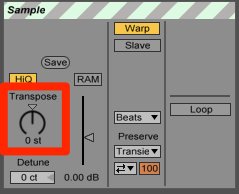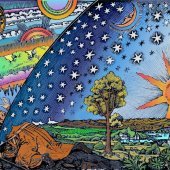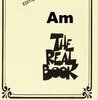Leaderboard
Popular Content
Showing content with the highest reputation on 03/19/2019 in all areas
-
Yes that is the latest release that just got posted! Details will follow shortly.4 points
-
We really don't need any more than comes with a DAW, but that doesn't stop us...3 points
-
Impact Soundworks just released the Shreddage 3 versions of the existing Shreddage 2 (bass)guitars. https://impactsoundworks.com/series/shreddage-3-series/ I got an update from Shreddage IBZ 2 to version 3 (now Shreddage Rogue) for just $20 !2 points
-
I'm sure most of the power users here know about this, but for those who don't, here's a way of using any VST as if it was a ProChannel module. Here's how I put my Scheps-73 in the ProChannel: An here's a demo on how quick it is to do it: Obviously it's got it's limitations: You're limited to 6 buttons & 6 knobs You only see percentages on the knob display as you turn it, not the actual value. But it's a convenient way to put your VST anywhere in your ProChannel chain, whilst being able to tweak the most used settings.2 points
-
Be REALLY careful with these upgrade codes. You can only apply one at a time, so you can upgrade one product at a time. I've just tried to upgrade to Shreddage 3 using my upgrade coupons. I initially added Shreddage Jupiter, applying the code jupiter code. I then added Shreddage Serpent using the codes serpent code which had the effect of cancelling the original coupon. Realising I could only use one at a time, I removed Shreddage Jupiter and continued to purchase Serpent. I then made a separate purchase of Rogue using the rogue coupon. However when I tried to order Jupiter using the original jupiter code, it told my I'd used up all my coupons. What's worse, is that the contact form constantly returns an error, so I can't even contact them. I've sent an email in the hope it gets through... but let's hope no-one here makes the same mistake I did.2 points
-
Features & Enhancements Arpeggiator Rate Lock option to prevent the rate from changing when selecting arpeggiator presets Bug Fixes Rename Clip command not available if clip automation is present Renaming a synth in the Synth Rack does not update the corresponding MultiDock tab Selection range does not refresh properly while dragging if Aim Assist is disabled Automated Mute not working correctly on MIDI Tracks MIDI Mute envelopes can’t be assigned to other MIDI envelope types German text is cut off in the Control Bar Export module Selecting a Lens that contains a screenset will not update the UI under certain circumstances (for instance, projects based on the ‘Empty Project’ template don’t show tracks in the Track view if a Lens is selected) VST2 plug-ins can fail to load from MRU list on systems with vast number of plug-ins Quick Group Freeze of tracks only works a single time in a project Freeze Tail Duration is ignored when ‘Track FX’ is deselected in the Freeze Options dialog box Rare crash when deleting envelopes Potential crash if closing project during Opening Project toast notifications Hang opening projects with Opening Project toast notifications when control surface is active Potential hang when opening project with UWP MIDI driver mode (can happen if Bluetooth MIDI devices are disconnected while opening Cakewalk) When disconnected there will be a delay of a few seconds while Cakewalk tries to connect before it times out. Projects containing certain plug-ins could crash when closing project if the Start Screen is enabled Loud pop at end of AudioSnap clip when 64-bit engine is off when using élastique stretching Control Bar Export module is not available in Lens Manager CWAF Tool reads CbB files as Future Version Hotfix Mar 26, 2019 Available in build 25.03.0.20 Some 3rd party plugins not compatible with asynchronous bounce Opening templates from Start Screen do not respect the default sample rate Bouncing audio results in gaps in audio for some users Start Screen not shown on app launch for some users Note: Fast Bounce optimization in the 2019.03 release has been temporarily rolled back in order to address regressions with 3rd party plug-ins that are not multiprocessing compliant. We look forward to introducing even faster bounce functionality in a future version. Latest release notes are here. See prior release notes. Check out all new features released to date.2 points
-
Usually this problem is caused by 2 things 1) having Always Echo Current MIDI Track enabled and 2) having "Enable MIDI Output" enabled on one or more synths, This option is enabled by default on synths which can send MIDI. There are a few places where the "Enable Synth Output" option may be viewed and edited: The insert synth options dialog The VST2/3 drop down in the standard header (see the "To enable VST MIDI input and output ports" section near the bottom of the page And in the synth rack where the option is available from the synth settings menu and the context menu for each synth found by right-clicking the synth in the rack.2 points
-
I have them in Mercury but never needed them. They might be useful if you're having allot of noise issues or work in broadcasting.2 points
-
With the old Cakewalk forum soon to be frozen, I’m adding links to the themes Gran Vista and Carbon here as well for easy access and future updates. Gran Vista Black & Blue This theme is called Gran Vista as some of the design elements are inspired by the graphical user interface once found in Windows Vista. Some would say that look is dated, but hey – so am I. There are four slightly different versions of this theme. Gran Vista Black & Blue 000 No gloss on the PC modules and some other design elements being non-glossy as well, such as the track icons. This is a theme for the serious production-centric user. Download from here: https://1drv.ms/u/s!AmXDCxaGb7JEbGpfDomY4iiHPfY Gran Vista Black & Blue 030 Using 30% opacity on the gloss layer makes for a matte look-and-feel. This is a theme for the quite serious production-centric user who doesn’t want to have too little or too much of just about anything. Download from here: https://1drv.ms/u/s!AmXDCxaGb7JEdCAuHOsrCAeaNP4 Gran Vista Black & Blue 060 Using 60% opacity on the gloss layer gives a subtle glare. This is a theme for the more casual production-centric user who, in the middle of a mixdown, still can appreciate some black plastic. Download from here: https://1drv.ms/u/s!AmXDCxaGb7JEbfXIwcxnm-Y-WPA Gran Vista Black & Blue 100 Full 100% opacity on the gloss layer. This is actually the original theme I made, something for all of us who likes shiny, black plastic without reservations. Download from here: https://1drv.ms/u/s!AmXDCxaGb7JEblAVDPH9Yip3v7A Carbon The Carbon theme is for the really serious production-centric purist. It has an even darker look and also a flat, non-glossy Control Bar. All other design elements are shared with Gran Vista Black & Blue 000. Download from here: https://1drv.ms/u/s!AmXDCxaGb7JEcOCxvwxFeFGalk4 Matching CA-2A Skins Those using the Gran Vista or Carbon themes and also the Cakewalk CA-2A ProChannel module might find that the module’s brushed aluminum stands out like a sore thumb against the dark theme. As I lately needed to spend some quality time with my procrastinations, I’ve also created matching dark skins for each theme variant, plastic knobs and all. For consistency, I also did likewise with the non-ProChannel effect (not shown here). As CA-2A predates SONAR/CbB themes and hasn’t been made aware of them, replacing the default skin can’t be done through a theme update. It involves some manual tweaking, but it’s still very easy. Instructions on how to install and uninstall the graphical resources are supplied in a pdf that comes with the zip file. After downloading, please begin by reading those instructions before proceeding. The zip file containing all the matching CA-2A skins can be downloaded here: https://1drv.ms/u/s!AmXDCxaGb7JEdYUVehZD7U-0cMY Background If the unlikely event that anyone would like to see the old thread describing the development of these themes, here’s the proper place to look. That thread also contains a few more preview images. Here's also a link to the Release History of these themes: https://1drv.ms/b/s!AmXDCxaGb7JEdu3To6t7ZeQmmAo Some final words: Please be patient when starting a download. Microsoft OneDrive is often painfully slow when responding to a download request.1 point
-
It would be a big help to be able to reference a downloaded PDF file of keyboard shortcuts , for new users and those of us that always work offline .. Mark1 point
-
1 point
-
1 point
-
Lustrous Plates recreates the beautiful tone of seven classic plate reverbs using LiquidSonics’ new Temporal Acoustic Spectral Mapping (TASM) technology. Powered by Fusion-IR | Synthesis, Lustrous Plates is a rich and luxurious contemporary plate design with seven distinctive models. TASM uses a proprietary multi band dynamic capture and analysis method which allows an unprecedented frequency specific profiling of each plate’s natural decay, which is then mapped into an advanced reverb synthesis algorithm. This not only reproduces the beautiful decay of real hardware plates, but it also gains the benefit of having classic algorithmic reverb parameters which allow fine tuning in ways that you’ve never been able to with any other plate emulation including precise control of frequency dispersion, width and modulation. Available now at the introductory price of $149 (rising to $199 from 21 April) from the LiquidSonics store, or as a part of the Slate Digital Everything Bundle. Find Out More About Lustrous Plates1 point
-
Slate sent out an email saying the Servers had crashed, but would be back up shortly1 point
-
I was just looking at wine red guitars after reading Leadfoot's thread and saw this: Perfect for those who can't decide which "path" to travel down - go with both! 👍🙂1 point
-
Their customer support is slow (maybe even more so now during a product launch), but they've made sure I'm satisfied... I'm pretty sure you'll get the coupon back1 point
-
1 point
-
1 point
-
Both the Gran Vista Black & Blue and Carbon themes have now been updated to support GUI modifications in CbB 2019.03, i.e. the Arpeggiator Rate Lock button. Download the modified themes from the links supplied in the OP.1 point
-
I feel so much better now that they fixed that German text bug.1 point
-
Hey all- drop us a line at support@cakewalk.com and we'll do what we can to assist! If you have an account, we can update the email address for you. In short, if you had created or updated your account between 2014 and 2017, there's a likelihood we can retrieve your account info. Cakewalk utilized a Single Sign On platform during that period, and advised users to migrate to that platform even if they didn't make a new purchase- just to keep up with the latest system and keep those registrations in tact. For those who did not create an SSO account, we may be able to pull registration information, but will not be able to modify, reinstate, or create a new account with that system. Keep in mind, the old Cakewalk site and forum are now legacy resources. New accounts for Cakewalk by BandLab are made via BandLab, and the new program is installed via BandLab Assistant. While we're not offering support for legacy products, we can usually get your registration details, and CbB can open your old project files.1 point
-
1 point
-
Well since you already own Omnisphere and Falcon, you should cut your credit cards up immediately. You don't need anything else! LOL!!!1 point
-
My first ProChannel module. Thanks again, msmcleod!1 point
-
I think if we wait long enough eventually everything will be part of the Slate Everything Bundle.1 point
-
1 point
-
No, I didn't. I'll report it now. All of them. I found somebody else also having the same issue in 2017. Here is the link to the post.1 point
-
2 GBps SSD transfers are typically 10 times faster than rotational SATA drives. BUT - there is also no latency. A SATA drive may take 200 ms to get to a block, the SSD uses maybe 200 microseconds. The big difference between the Optane SSD and the NAND SSD is that Optane has no garbage collection, no write banks, no TRIM, and no write deterioration. That gives them a perkier write response. So everything about them is an order of magnitude difference which is totally perceptible. Even 1/5 second (200ms) delay in something may be noticeable, but things happening in the milliseconds/microseconds seems instantaneous.1 point
-
Of course, samples load very fast, too. All my samples are the the EVO drive. The SATA drives are for videos, archive projects, and backups. There is no comparison with any other storage media I ever used.1 point
-
I assume that you have already tried playing with the playback and record buffer sizes in Audio - Sync and Caching? Googling that laptop shows some people had thermal issues with it. Is it possible you are overheating that that it is going into some sort of thermal throttling?1 point
-
I'll try that when I get back later. I did leave the dev a message about the VST3 issue, which he said thanks about notifying him about.1 point
-
Really, really good song here. Very pro sounding. Very strong vocals that are, like everyone else said, immensely sincere and heartfelt. I could hear Sting doing this.1 point
-
1 point
-
And now you know why it took me 20 years to buy a single-coil guitar (though I do appreciate them now!). 🙂1 point
-
All my neighbors know I have a new guitar 🎸 by now. Feedback is easy with this guitar. It’s hard to hold my excitement.1 point
-
Well I'm a wimp and I took the path of least resistance. I followed directions and dropped the original into the new version and tried a few times but then the guitar parts all went weird?? So I did the right thing and poured a glass of Glenlivet and re sang it and guess what-- it's was even better! So there's always more than one way to do something in Cakewalk- I highly recommend the Glenlivet VST.1 point
-
What MIDI channel is your LX49 transmitting on and what MIDI channel have you assigned to Output Exhale in Kontakt?1 point
-
1 point
-
I need a guitar player to go along with the purchase as I have no idea on how to play a guitar 🎸1 point
-
Regarding the first, I hear ya. I always start with MIDI parts so I can get the feel of the song before overdubbing audio, but that's not going to work for everybody. In any event it gets me close enough that if I feel I need to bump up or down a per cent or two, I can do that on the master. "Slip Edit" is the standard edit for clip start or end where you hover the mouse over the edge of the clip, click, and drag right or left to extend or shorten. "Slip stretch" uses the Timing tool (under Edit in the Toolbar) or the Ctrl+Shift keyboard command. It's like slip-edit except when you drag left or right, it time-stretches the clip. An approach that might work for you after recording several tracks is: Bounce the clips in a track together into a single clip. Slip-edit the beginning of each clip to the beginning of the song, and the end to a specific number of measures after the end of the song (e.g., 64 measures, i.e., the start of measure 65). Bounce each clip to itself so the change in length becomes permanent. Create a premix (i.e., bounce them all to a single track) and mute the existing tracks. While listening to the premix, try different tempos. Each time you change tempo, slip-stretch the end of the premix to the start of measure 65. Once you've established the desired tempo, unmute the original tracks, slip-stretch their ends to the start of measure 65 at the new tempo, then delete the premix because you won’t need it any more. (I suppose you could use AudioSnap, but I find that more time-consuming.) There are probably lots of other ways to do this, but I think it's pretty straightforward.1 point
-
1 point
-
IIRC you have "The Huge Book of Cakewalk by BandLab Tips" - turn to page 368. The "Yet Another Option" on page 370 might be appropriate as well. I still think the easiest solution is to wait until the mix is done, then slow down or speed up the two-track. Otherwise: 1. Bounce all clips to individual, track-long clips. 2. Slip-edit each track to the beginning of the song, and the end to a specific number of measures (e.g., have all tracks end at beat 1 of measure 90). Bounce each clip to itself. 3. Change CbB to the new tempo. 4. Slip-stretch the audio tracks so that they all end at beat 1 of measure 90 at the new tempo. I go into this in more detail in my December 2018 Cakewalk column in Sound on Sound. However, at the moment you need to buy the PDF of the article; I believe their articles don't come out from behind the pay wall until six months after publication.1 point
-
An underrated thing about the PC is the ability to create custom UI's for FX chains so you can control any plugin the same way that the included modules. I want to start creating UI's for my amp sims to control them from the track inspector and map the controls to the knobs on my Nektar Impact. Talk about workfkow!1 point
-
It's pretty quick to do it just using the clip properties: If you leave the clip properties selected, you can adjust things as you play - just as easily as a dial would be.1 point
-
1 point
-
^^^^^^^^^^^^^^^^^^^^^^^^^ That is an excellent answer.1 point
-
Back up and running now, not sure about the rest of the internet 🙂1 point
-
Some internal server glitch - we're trying to figure out what happened...1 point
-
Here's another good example of an integrated sampler in a DAW. This is a quick video overview of the Multi Sampler included with Tracktion Waveform. It's a general purpose sampler, that can live record from any audio source in the computer, or you can drag and drop your own samples. It has beat detection so you can automatically detect transients in a recording, which allows you to quickly isolate and slice up individual hits and map their samples to different MIDI notes from your controller, or from MIDI clips in your track. Jump to 8:00 to see the beat detection and slicing in action. Parts 1-3 are available in the playlist at this link > 01 Introduction to Waveform Multi Sampler1 point
-
The vst plugin still responds to controller automation for any assigned in the Prochannel just as in the fx bin. So you still have as much control as ever. You can assign the most used controllers to the six buttons for convenience. I prefer to use automation lanes.1 point