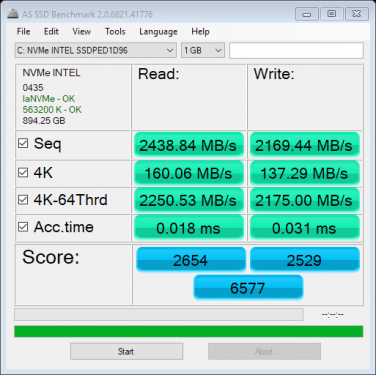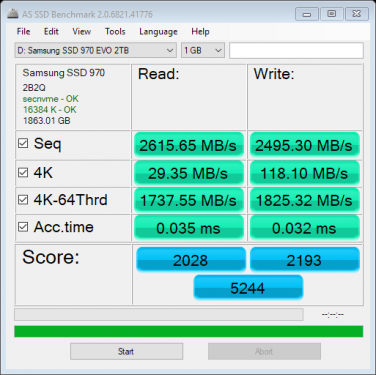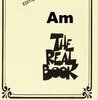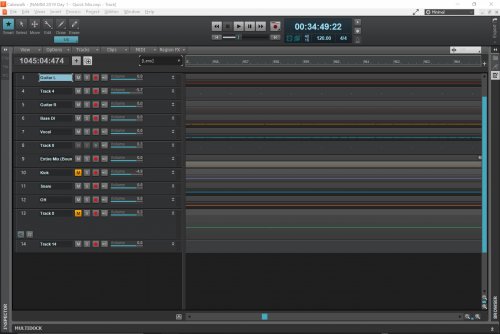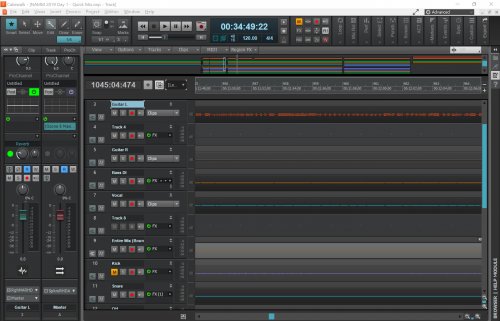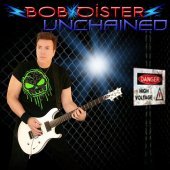Leaderboard
Popular Content
Showing content with the highest reputation on 03/18/2019 in Posts
-
Hello, Edit: 23 March 2019 I decided it could be helpful to include a list of upcoming tutorial videos and their links. The video below is the first video in the playlist, but if you are interested in a specific topic, check the following list for quick navigation. If there is no link for it yet, it means I haven't uploaded it. I can take requests, but keep in mind that I run another business on top of my actual Chernobyl Studios audio work, so if I like the idea, it'll get put on the list and I'll get to it when I get to it. Cakewalk by Bandlab Tutorial #00 - What is Cakewalk by Bandlab? Cakewalk by Bandlab Tutorial #01 - Skylight Interface Introduction Cakewalk by Bandlab Tutorial #02 - The Control Bar Cakewalk by Bandlab Tutorial #03 - The Inspector Pane Cakewalk by Bandlab Tutorial #04 - The Browser Pane Cakewalk by Bandlab Tutorial #05 - The MultiDock Pane Cakewalk by Bandlab Tutorial #06 - The ProChannel Strip Cakewalk by Bandlab Tutorial #07 - The Console View Cakewalk by Bandlab Tutorial #08 - The Piano Roll View Cakewalk by Bandlab Tutorial #09 - The Track & Clips Pane Cakewalk by Bandlab Tutorial #10 - Lenses & Screensets | What's the difference? Cakewalk by Bandlab Tutorial #11 - Set Up Guitars for Recording Cakewalk by Bandlab Tutorial #12 - Multiple Output Routing Instruments | Perfect Drums 1.5, Kontakt (Newest, Uploaded 05 April) Cakewalk by Bandlab Tutorial #13 - Organization & Color Coding Your Tracks Cakewalk by Bandlab Tutorial #14 - Customizing Your Layout & Settings Cakewalk by Bandlab Tutorial #15 - The Zoom Tool Cakewalk by Bandlab Tutorial #16 - MIDI Drum Velocity Editing | Making Drums Sound Real Cakewalk by Bandlab Tutorial #17 - FX Chains | Building, Saving, and Recalling FX Chains Cakewalk by Bandlab Tutorial #18 - Drum Maps | How to create, save, and use Drum Maps Cakewalk by Bandlab Tutorial #19 - Automation Lanes Cakewalk by Bandlab Tutorial #20 - Shortcuts & Setting Custom Key Bindings Cakewalk by Bandlab Tutorial #21 - Bounce to Clip, Bounce to Track, Freeze Track Original Post: Many of you will probably remember me. I have a channel on YouTube that I created many years ago for creating Cakewalk SONAR Platinum tutorials. I constantly get questions, comments, and requests on those old videos I did years ago. I'm updating all of the Cakewalk videos I did for SONAR Platinum to Cakewalk by Bandlab. There are three videos currently online, with 4 more already scheduled to come out this week. Please share this playlist with anybody who is getting started with Cakewalk by Bandlab. I am starting from the very basics and will work all the way through mixing an entire song. It will take a few weeks, but it will be worth it. 😎5 points
-
Hey there I wanted to ask a question about computer functionality and there is no computer subforum! Please, create! We had great discussions about the studio set ups!2 points
-
2 points
-
Damn! And I just paid $209 for this deal! Although it's possible this deal will turn up at JRRShop and AudioDeluxe soon for a lot less.2 points
-
When making stems for music libraries it's very handy to use track folders, but they often want sub-catergories i.e. Guitars as the main stem but also Rhythm and Lead separately. Nested sub folders would make this very simple.1 point
-
Exclusive BioTek 2 Upgrade Flash Sale! Unlock your full potential in the powerhouse workstation interface of BioTek 2. Use the wild layer synthesis engine to morph your sounds in real time. Program organic randomness into your sessions, creating life limited only by your imagination. » See What’s New Exclusive 40% upgrade sale for AVID customers! Upgrade to BioTek 2 for $59.40 - regular price is $99. UPGRADE NOW Discount code: AVID40IRISH Enter code during checkout. Hurry! Sale ends Tuesday 3/19 at 11:59pm PDT1 point
-
1 point
-
1 point
-
1 point
-
My primary boot is an Optane 905 SSD (1TB). My data drive is a 2 TB Samsung EVO (2TB). Everything I launch is nearly instantaneous. I would never go back to rotation drives except for backup storage and non-essential stuff. Right this minute I have 12 background neural networks training on 12 CPU cores and lots of CUDA cores. So my CPU utilization is fairly high. When I launch Cakewalk, it starts up and scans 534 VSTs in 3 seconds. I load Camtasia and make this video in a few seconds and render it in a few more. Untitled Project.mp41 point
-
Not up at EveryPlugin yet, but it will be much cheaper there http://everyplugin.com/ns1-noise-suppressor.html1 point
-
I just did a quick test and they seem to hold their assignments. The CPU hit is way less with the Lite version but it's still pretty hungry. I can't see using this over a ton of tracks (it's resource use makes that unfeasible) but I just did a quick 10-track drum mix using it and it worked pretty well.1 point
-
Coming soon Ramadanapalooza featuring a guest appearance from Santa himself..........1 point
-
Thanks a lot. I built 4 input, one output with 4.7k resistors and an old project box. Tried it out and it works. I can't hear any more noise coming out of the PA speakers, and to my ears, it doesn't degrade the tone or volume any. At least not a noticeable amount. I could now get along with an 8 channel mixer. It doesn't give me a spare channel if one goes bad though (I had one go bad last weekend, and plugged into the spare. So I'll probably still look for a 10.1 point
-
Over the weekend I saw a couple of things. I have several midi interfaces connected to my Daw. I turn then on when needed. I noticed that the Cakewalk control surface will auto select a midi interface when the actual control surface interface midi device is missing. This makes the selected interface unusable on a midi track input even though it's in the track options list. Just a FYI I thought I would share, as well as something I need to remember. It took me a while to figure this out. If I change the midi interface in the Control surface to something else all is well. The second observation was when recording midi on a track with the Arpeggiator turned on in the Cakewalk midi track as well as the vsti I ended up with overlapping redundant midi notes. Is there a recommended work-flow when recording arpeggated parts? I just practiced the parts with the Arpeggiator on and then recorded with it off. Unfortunately sometimes I forgot this step.1 point
-
V2 has a new browser (much improved), granular oscillator, new filters, and 100 new Richard Devine presets. Overall it's a good refinement of the original. From SoundBytes: Review – BioTek 2 by Tracktion1 point
-
The REDDI drives the subs & punchy, nice on bass & keys. I prefer the 458A on guitars, vox.1 point
-
I can't help but wonder why you are setting your projects at 192 and 96 and so forth when you are using older virtual instruments. 192 and 96 are usually for people capturing cymbals with expensive tube condenser microphones and the like. I never go higher than 88.2 myself, and since the strain on the storage space and other system resources is higher, I just go for 44.1 and I think it sounds fine. Of course, I may be half deaf and/or deluded. Anyway, here's a Swiss Army Knife workstation VSTi that will give you over 2500 sounds, including several acoustic basses that are better than the one in the TTS-1, IMO: https://www.pluginboutique.com/product/1-Instruments/64-Virtual-Instrument/1560-Xpand-2 Another option, one you should probably just jump on anyway because it's free, is Native Instruments' Komplete Start bundle: https://www.native-instruments.com/en/products/komplete/bundles/komplete-start/ Among the many, many sample instruments it comes with is a killer upright bass. I was just playing it and it's so much fun. If you play it really fast on your keyboard, it throws in finger noise and stuff. Lastly, if you have a Cakewalk Command Center account, you can download and install Home Studio for free, and it comes with Rapture Session, which, in addition to tons of amazing sounds, also has a great acoustic bass. Your options are many. Whatever you do, get Komplete Start and Rapture Session.1 point
-
- Put the NowTime where your chorus begins - Choose Project > Insert Tempo Change to display the Tempo dialog box. - Make sure the "Insert New tempo" is checked off. Repeat this process for every tempo change needed. FYI, You can use the Tempo Tap button to find your new tempos.1 point
-
Others have already pointed you to the existing exhaustive, endless discussions, which leaves me to bat cleanup. Shut up about it.1 point
-
If you don't get one, go to your account and fill out a sales support ticket.1 point
-
MeldaProduction has announced the 12th round of the Eternal Madness Discount 2019, offering 50% off 4 plugins every week. Deal of the week: MTurboEQ Price: €75 €149 MDynamicsMB Price: €75 €149 MChorusMB Price: €25 €49 MDistortionMB Price: €20 €39 If you happen to be new to Melda plugins, you can use someone's referral code for an additional 20% discount off whatever you're buying. Here's my referral code: MELDA1548575 (Feel free to use it, or use a friend's because Melda gives them 10% credit too!)1 point
-
The activation code should be listed on your My Products page. https://www.cakewalk.com/My-Account/Products1 point
-
Thanks so very much everyone for the kind words and encouragement! This guitar sounds better than I imagined it would! Absolutely beautiful tone and so completely different from the Fenders in an ACDC way. Wow I LOVE HER!1 point
-
That's a real beauty, Bill, and I think you're richer for owning it. When I was a teenager, I didn't know anything about guitars. We played what we had; Framuses, Teiscos, Tru-Tones. In 1972, we rotated Stateside and lived at my grandmother's house for a few months. My oldest brother had left a bunch of music magazines there from when he lived there. One was a Guitar Player magazine and on the back was a Gibson ad showing a white LP and a black LP facing opposite directions. I fell in love with the Les Paul from that photo. The shape, I think, is the most beautiful guitar form ever conceived. It wasn't until '78 that I got to buy one, thanks to the layaway program at Professional Music in Raleigh. It was a black on blond 1955 reissue with P90s. Alas, I had to trade it in for a bass rig in '80. I currently own an Epiphone LP, which plays and sounds great, But some day, some way, I'm going to get a "real" Les Paul. Congratulations, and happy playing!1 point
-
1 point
-
Thanks all. Some great suggestions here. I appreciate all your help. Why passive? I already have a mixer, 4 sound modules, sonic maximizer, and fx unit plugged into the rack. I move the rack every gig, and it's just one more AC plug to fall out. Plus since my synths all have volume knobs, I don't really need more. If I could find a 4 rack space true 12 channel mixer I wouldn't need a sub-mixer, but all I can find that fits in my rack is a 10 channel mixer. I'd love to find another true 12 channel mixer (not a 10 channel with two of the inputs stereo and called a 12 channel) but I looked at Sweetwater, B&H, SamAsh, Musician's Friend, AMS, GC etc, and it seems the only true channel mixers I see are desktop mixers or will take up way too many rack spaces. Doing one-nighters for a living means moving gear up to 6 times a week. Small and light is good. OK inputs, 2 mics, 2 guitar direct boxes, 4 synths, 2 channels for backing tracks, an additional mic for someone to make announcements with. That's 11 channels of need. I can't find a 12 channel mixer that fits in a rack. msmcleod, I might try building one with phone jacks. Current gig rig - looking to replace the mixer. If I could find a 12 channel mixer that fits in that spot I would be happiest.1 point
-
I bought SSS on release. It's fantastic! Very realistic, especially the before-the-beat shaker "pre-sounds". You can layer up to three instruments. They're including the Expansion pack! Works with Kontakt Player. A license for the full Kontakt is not required.1 point
-
As has already been mentioned, this was the subject of several threads in the old forum and a few in this one too. Meng has stated CbB will always be free. There may be paid add-ons at some point but so far none have been released. Here is a quote from one of the recent discussions on this subject1 point
-
Well I'm a wimp and I took the path of least resistance. I followed directions and dropped the original into the new version and tried a few times but then the guitar parts all went weird?? So I did the right thing and poured a glass of Glenlivet and re sang it and guess what-- it's was even better! So there's always more than one way to do something in Cakewalk- I highly recommend the Glenlivet VST.1 point
-
Yes the old forum has probably 400 pages on the topic your welcome to Google your question there. Bottom line is they have no plans on charging for the software. In the year they have owned it the focus has been on bug fixes which is what 99% of us had always wanted. If there's a feature missing you want you simply buy the DAW that has it. https://help.cakewalk.com/hc/en-us/articles/360002366114-Why-are-you-giving-Cakewalk-by-BandLab-away-for-free-1 point
-
Mariano, since so many people like v. 1.1, maybe you could leave it available, or even give your new one a different name? Really looking forward to seeing the new changes! You're a bright new star in the Cakewalk theme world.1 point
-
Yes! I CAN actually help with this! First off, you'll need to get yourself some of this (if you don't have some already): Next, make a small strip about 1.5" by 3" then roll it up (with the grit on the outside dummy!😀) so that you end up with something about the thickness of a pencil by 1.5" long. You can use this to gently clean out any type of audio jack. I would periodically use this on all my gear that had a female TS or TRS jack. Follow this with a quick blast of canned air and you should be good to go!1 point
-
Now listen; I will zay diss only vunce, its up in the coffee house not down. Now who downgraded me to a triple bypass. It was a quad and I’ll not be downgraded again. Thanks very much I’m in Straya and it is was just a fluke of hospital upgrades etc that got me a private room still I can’t complain Comfortable bed and good food in hospital is some sort of a miracle in any case1 point
-
Lol..Well I look forward to it..if you can add some depth that would be fantastic !1 point
-
FYI Cakewalk is one word and BandLab is one word. A typical acronym for them would be CB but in this case the product is almost always referred to as "Cakewalk by BandLab" hence 99.999999999992% of users call it CbB. 🤣👍1 point
-
1 point
-
As far as I know, no. The uad accelerator uses shark chips to run their emulations. They don’t drain your computer cpu.1 point
-
Right this is the essence. You can make a customized version of the program that shows exactly (well close to) the functionality you need for a specific workflow. While screensets are useful of course they are simply positioning or opening views. They do nothing with the control bar, track view and other functions of the app. With a lens you can change which fields are visible in the track view. For example when tracking you rarely need all the controls in the track view or all the editing features and busy control bar. This is specially relevant if you are using a laptop with limited real estate when tracking live. Here are two screenshots that illustrate how easy it is to set up a minimal view that is task focused. You cannot do this with screensets. Of course you can do this by manually changing things but its simplest to make a lens for this and switch to it. There is nothing more of a workflow killer than seeing a cluttered screen layout. This is why apps on mobile devices have become popular. They do task oriented things. Lenses are a mechanism to achieve the same thing.1 point
-
Thanks people! YOU ROCK! Visual C++ 2015 was the issue! Here goes a video of my other band PAD, All recorded, mixed and mstered on Sonar by me.,...I am the guitar player, with the Relic Guitar heheh regards from brazil!1 point
-
I agree. These topics have been popping up in various places, such as the main Cakewalk forum, as well as the Coffee House. Good subject matter can get lost that way.1 point
-
1 point
-
Is your computer a desktop or a laptop? Off-the-shelf or custom built? What is the brand? Do you know how many slots your motherboard has for RAM? If it's a desktop it's pretty easy to replace the RAM (memory). Take the case apart and look for something like these, which will be plugged into the motherboard. Don't know how you ended up with 9GB of memory, but standard best practice is to use an even number. In your case I like @razor7music's suggestion above: Get 16GB. This might mean you'll have to buy a couple of 8GB "sticks," but they are pretty affordable these days and it will make a big difference in your DAW. This is all more difficult on laptops because they're tiny and everything inside is proprietary, but either way this is a very minor bit of mechanics, and if you're not comfortable doing it yourself any PC technician can do it for you in a few minutes. Try to find a small shop, instead of some big chain store where they keep your PC for three weeks and overcharge you. EDIT: Not all RAM is the same. If you're going to do this yourself, pull out the ones that are in there and use them to make sure you get the right kind for your computer. I'm not enough of an expert to say more on this, but surely someone will be along here soon to give you more information.1 point
-
Hey, Bjorn and Lynn, Very cool collaboration, guys!👍 Great "storytelling" style writing, clever lyrics and a nice clean, modern sounding mix! Excellent instrumental performances, and Lynn's vocals were fantastic and perfect for the song! I think you guys invented a whole new musical genre, "Country-Electronica"!😀 Top notch work, guys, really good stuff!🙂 Have a great weekend! Bob1 point