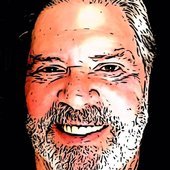Leaderboard
Popular Content
Showing content with the highest reputation on 03/11/2019 in all areas
-
If you follow Ben's steps and change the lenses as above and resave the lenses, the next time you switch they will not change your current screenset. To explain further, a screenset basically saves the "windows layout" and allows you to switch between different layouts. Lenses on the other hand include windows layouts settings among other things. So disabling this in the lens is essentially telling the lens manager to retain the current layout settings when you switch to that lens. To match the OP's workflow if you don't want a lens to affect the layout of windows you can simply disable this and continue to use screensets after switching to the lens of your choice. BTW in the next release we fixed a bug with lenses that could affect new projects created from templates. I recommend reading this help topic to learn more about lenses when creating your custom lens presets. There are a lot of settings beyond the simple view layouts that screensets store. For example you can set up a lens that shows customized controls in tracks, customize what toolbar modules are available and even customize what features are available. For example you can make a lens that is geared towards mixing and strip out all editing views. Rather than dealing with a single monolithic app with a huge feature set, you can bring in features only when needed using lenses. Settings that can be loaded by a Lens: Theme. Load the saved UI theme. Note: the Lens only saves a reference to the theme name, so the theme must exist in order for the Lens to load it. If the referenced theme file cannot be found, then the active theme will be used. Control Bar Layout. Load the saved Control Bar configuration. Window Layout. Load the saved window layout, including size and position. This option functions as a global screenset. Display Settings. Load global display settings that are specified in the Preferences dialog box. Keyboard Shortcuts. Load any custom keyboard shortcuts that are assigned in Edit > Preferences > Customization - Keyboard Shortcuts. Track Control Manager. Load the saved Track view control configuration (visibility of Volume, Pan, Mute, Solo, Arm for Recording, etc.). Track View Control Order. Load the saved Track view control order.2 points
-
Pity EastWest can't see fit to discount the Play 6 upgrade. I mean, in my estimation, it should be free for existing customers.2 points
-
I may have misunderstood, but close range monitors should always be balanced cables. An XLR - TRS cable, short length used for Speakers will run you about 20 bucks for 2 of them.2 points
-
Thanks - both of you. Both work. I'm going for the "Do Nothing" option! Problem Solved!2 points
-
Hi Steve, Go to keybindings in preferences and set the search for "do nothing." Then you can assign your E key to that event. cheers andy2 points
-
I had so many cables I had to use detailed spreadsheets and blue tape to keep everything straight!2 points
-
2 points
-
2 points
-
2 points
-
Nested folders would come in so handy for organizing large projects. This is a fairly common feature in other apps, like Premiere and 3DS Max, for example. I've been wanting this for a long time. Thx1 point
-
But you can also import screensets from one project to another if you have two projects open at the same time. I tend to use this method as a way of keeping consistency between projects.1 point
-
1 point
-
Balanced cables used on unbalanced electronics might not only be a waste of money, it can also lead to some bizarre results (of the "not so good" variety). You can probably guess how I learned this... LOL! One other tip which I rarely see due to the tediousness of using it or, for some, just the looks is this: Put all audio cables into aluminum conduits (aluminium for you Brits😉) then wrap the power cables softly around the OUTSIDE of the conduit. I did this with a living room where I had a really nice surround-sound system and over-head lights. I had the conduit going up the corners of the walls and ceiling (both horizontally as well as vertically) and then I covered them with a nice crown-molding. Although using the 90-degree rule works most of the time, it's almost impossible to do in a normal room setup. When I can finally have a nice studio again, I will definitely be incorporating the above!1 point
-
East West best sales when they have the libraries discounted with BOGO promotions. I agree with you Anxiousmofo about the Play 6, but I bit the bullet and brought it. You will not go back to Play 5. Play 6 makes everything load faster.1 point
-
Nice catch msmcleod, went back to version 4.1 months ago to keep it working properly. guess they wont be taking my money anytime soon. Roy1 point
-
It also depends on your voice. In MIX magazine, decades ago I read a piece on recording a female singer, I think it was Sade but I'm not sure. Anyway they pulled out every mic in the studio's extensive closet and ended up using a Sure Beta 58 because it made her sound the best. So what the best mic for me may not be the best mic for you and vice versa. Insights and incites by Notes1 point
-
1 point
-
1 point
-
1 point
-
This is what I am not understanding. Your DAW should have nothing to do with the noise. Only if it's present on the inputs. So with just the Active monitors plugged in to the electrical wall socket, and not to the audio interface, they still make noise?1 point
-
1 point
-
Damm this one i was waiting for to use my vaucher on , but used it on the AB plugin yesturday ... if anybody don t use his vaucher and wanna make zo happy Thks Larry by the way for still making it here ...1 point
-
I want just describe my experience with situations (and partially found reasons) with something I call "e-noise" (similar to what you describe): all build-in interfaces (Realtek, SB), reacted on (wired) mouse, HDD, load. I could (can) not eliminate that. The level is low, but annoying. In monitors and headphones. Kawai DP (2 wire power cable). Problematic when there is any connection to/from it (any combination of USB/MIDI/Audio). MIDI was cured by cutting ground at the receiving end. By MIDI standard it should not be connected, but most MIDI cables are symmetric (so it is soldered in both connectors). It sounds like my TC voice processor is badly designed, so with DP->TC connected by MIDI, TC XLR outputs start producing the noise. Audio connection is way better with HD 400. No solution for USB yet. Behringer small USB mixer (2 wire power cable). Generate "e-noise" as soon as there is more then just one input and output in use. F.e. USB+(balanced)output = No noise. (one Unbalanced/balanced)input+output=No noise. But USB+Input+Output=Noise. Several inputs + Outputs = Low/no noise, connected equipment dependent. HD 400 helps. But I ended putting second hand audio interface (8x8, Phonic) as a mixer. Roland TD (unbalanced outputs, 2 wire power cable). Was prone to generate noise with Behringer mixer, HD 400 helps. Monitors connected with unbalances (TS) AND balanced (XLR) cables at the same time. Activity on the other cable end (connected/disconnected/connected to different equipment) make no difference. When just one cable is connected, there is no noise. And now some crazy staff I had "pleasure" to observe during my life... mixed "ground" and "zero" in house power net. So at some place(s) they was connected (!). Sometimes indirectly, when "ground" was wired as "zero". That is really dangerous.... some (not music) devices create distortions on some or all power wires UPS/"power conditioners" can smoke and even explode (one has exploded in my hands... I was really lucky, there was no consequences for me). Thinking about it, there was more times such devices coursed fire/troubles then any other equipment. They are also getting crazy when something is wrong with the power line (start switching to battery and back continuously, etc.).1 point
-
I got a fairly expensive inline UPS - got it 1/3 price at £250 as it was being discontinued. It's one that generates it's own clean 240V sine wave, and always goes through the battery - so there's no switch over on power loss. I do notice a reduction in hiss (i.e, there's practically no hiss now). I used to hear a short buzz/click when the freezer switched itself on and off, but not now. It does absolutely nothing for noise generated by the computer though.1 point
-
1 point
-
Heh, I used to have a patch bay in every rack (along with a Furman power conditioner)! Oh yeah, and my entire setup was balanced.1 point
-
I've posted this in the past, its an R121 and R84 in a Blumlin pair, not vocals, but I think its a good representation of what they sound like... http://deeringamps.com/mp3/full_moon_takes.mp3 http://deeringamps.com/mp3/full_moon_mix.mp3 Full Moon by Bill Leech I did the engineering1 point
-
Sorry I've never tried it but they do have a demo... You can get demo for Metric Halo's bundle (which includes Character) at this link https://mhsecure.com/DemoCentral/ Looks like sale runs till April 2nd.1 point
-
1 point
-
Lengths of cable is important! don’t buy a 10 m unbalanced cable and expect it to be sound clean. Don’t have longer cables than you need and don't blend them with the power cables in a pile behind where nobody can see them.1 point
-
1 point
-
Hint, Single Coil pickups will pick up electronic noise like a magnet! When at a right angle to electronic source, it will not pick it up as bad, but it's still there. Now synkrotron have you tried to unplug the cables from your audio interface to your speakers and listened to see if the sound is still there. If it is, then it's the speakers themselves. Although I am doubting this to be the case (I mean I can't see both speakers generating the noise, but you never know). It's worth a check. If you try the above and don't get the sound, hook the cables back up to audio interface and unplug everything else from the audio interface. Still hear it? Then I would look at the audio interface. If it is the audio interface, I would suggeswt getting a ground lift plug adapter to try and see if using it will eliminate the noise. The things I am suggesting are efforts to the find noise source. Once you have the source, you can figure out the solution.1 point
-
I believe it is in the hardware section in Windows. You would also see it in a DAWs audio driver section.1 point
-
I happened to listen on my speakers at low volume and was impressed by how full and wide it sounded. Not only is it panned well, but it has front to back depth, too. You have a good voice and a way with words. Kudos!1 point
-
I looked closely at making my own cables but decided that for me it was ultimately cheaper to buy what i need. I use cables that don't crackle. I use the shortest cables reasonable for the task. I try not to walk on cables. I do have favorites. Regarding cabling, the best thing I've bought is a patch bay. This gives me easy access to everything. I love it. I plug mics into pres but most of the cabling into my interface always stays the same.1 point
-
Must be a common enough thing then... Once you hit record you have to remember not to move haha1 point
-
Belief in a flat Earth has become popular again too... It's the Dark Ages all over again! 🙄1 point
-
It looks like a replica of the CAD VS 1, which I have also. They're not bad if your in small room and have no acoustic treatment.1 point
-
First man: "Check out the horse I got for my wife!" Second man: "Nice trade!"1 point
-
Thank you for your sharing life experience. I´m also thinking about to change my wife for a horse. Hopefully there is no International Horse's Day .1 point
-
For me, it's more like: 1. Practice keyboard part until I flow like Liberace sans candelabra 2. Arm MIDI track 3. Press R 4. Stagger around on keys like a sedated kitten for 3 or 4 takes until I realize it's not going to get any better 5. Quantize1 point
-
Got tired of chrome putting pressure on my cpu and make my pc fans speed up and sound like a jetplane for long periods. Renamed a file and that worked for a day until chrome magically renamed it back. Now i'm using Firefox. Nice, quiet and adfree. Imported bookmarks and saved passwords from chrome and a little bit to my surprise Firefox have no problems logging in to my sites or viewing videos and listening to audio. I highly recommend Firefox. PS. Hm..it seems i remember it wrong. You probably can't import/export passwords.1 point
-
Both version 4.2.0 and 4.2.1 have an issue where it forgets the default detection algorithm. This causes Cakewalk to freeze when dragging audio on to a MIDI track. This doesn't happen in the previous versions. The workaround for 4.2.0 & 4.2.1, is to create a region FX first, then re-select the detection algorithm. Once you've done this, melodyne operates normally and you can drag the audio to MIDI. The other workaround, is to re-install the older version (4.1.x) if you still have it.1 point
-
That's probably one of the main reasons I plan to keep it around! Studio One can't do that sh*t!!!1 point
-
1 point
-
For anyone who was still seeing banner ads at the top of the forum, these should be gone now, too.1 point
-
Sorry about that everyone, we were doing some Ad Tech work on our other media sites and for some reason this proliferated across Discuss! Should be fully resolved now.1 point
-
Guys, this is not intentional, we'll figure this out ASAP - I'm getting it as well.1 point
-
I'm partial to victoria secrets adds - you know - just in case I have a say so...... but no adds here either, desktop with win 7 and firefox.1 point
-
We had Lurssen Mastering Console IAP on sale from mid-November 2018 through January 8th in our Partner Celebration promotion, but I'll suggest we include it in a near-future promo for sure.1 point