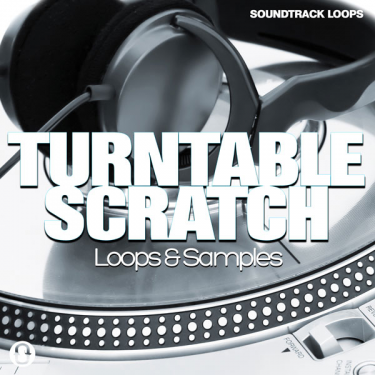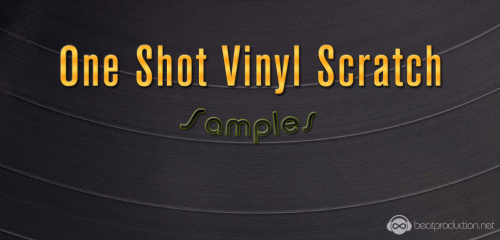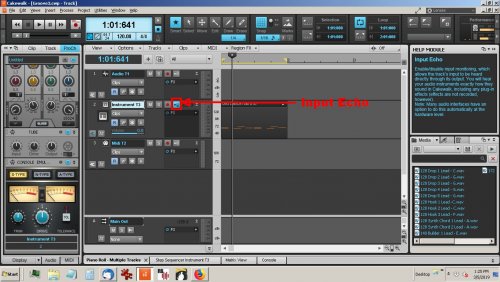Leaderboard
Popular Content
Showing content with the highest reputation on 03/06/2019 in all areas
-
8 points
-
A happy ending from a CH resident. Thanks a bunch for that mental image.3 points
-
I have two radio stories: 1) I used to live near a college campus. Their radio station tower used to be miles away at remote campus extension but they decided to put it on the main campus. It was so close that if it toppled, the tower would hit my house. I got WQCS in everything. My stereo set, my amps, my reel-to-reel tape deck, and the TV. I complained to the FEC who send out an engineer who also was the engineer hired by the radio station. Needless to say, nothing got done. Since I was renting, I eventually just moved. 2) Played a grand opening party on the parking lot of an office building right next door to an AM radio station in Stuart Florida. The people heard the radio in their wired phones and everything else. I sensed trouble right from the start. We set up the PA and of course had the radio station coming out our speakers. In a rare bit of insight and luck I saw a water pipe bib and spigot next to the building, I scraped paint off a bit of the pipe and it was copper (it was an old building). So not knowing if it would work, but grasping at straws, I hooked my vehicle's jumper cables to the scraped pipe and the other end clamped to my road rack rail. Problem solved, and the gig was saved. Insights and incites by Notes2 points
-
This- Those are USB buss powered and there have been a few threads as well as I helped a friend with this issue once. The hum is probably coming over the USB power so the best solution is to use a USB cable with a Ferrite choke. It's one of the reasons I don't recommend interfaces that ONLY have USB power. It's better if they offer the option of a proper power supply. The other issue they can have is a starved 48 volt phantom power for some LDC mikes.2 points
-
2 points
-
1 point
-
1 point
-
Cool Story. First home was covered in Aluminum siding and the roof insulation had the old stuff with the metal reflective backing. It was like a huge antenna. Needless to say Murphy's Law set into motion with three radio transmitters within miles of house. When I plugged in Amps I got AM radio all the time. Glad we only lived there for 3 years.1 point
-
1 point
-
If they’re already in your Celemony account, simply ask their Support to transfer it to your friend’s account (after he opened one) but first deactivate the serial you want to transfer (in your account). Do not go through iLok, even when you added your serial to an iLok account, as they would charge you a hefty fee If the serial isn’t yet registered to your account, simply let your friend register in his account.1 point
-
1 point
-
1 point
-
1 point
-
Cactus Music: I ordered the usb cable with ferrite choke. Thanks! And when the electrician did the GFCI outlets, he used that very tester to see if it was grounded. So I guess I just answered the question. metteus: We remodeled the kitchen and bathrooms before we moved in, and all those rooms are grounded. We just didn't have the extra money to rewire the entire house.1 point
-
1 point
-
I missed the post above mine, If this is an older home that was not originally wired with a ground circuit and all they did was upgrade the panel. Then if they did not upgrade the wiring you will need to at least run a grounded wire directly to the new panel either with a appropriate extension cord or somehow install at least that one circuit. Hopefully they would have properly grounded the new panel and supplied you with at least one grounded outlet. A GFI is pointless if it is not grounded. You can test outlets with one of these inexpensive testers. I never go anywhere without mine.1 point
-
I have been running the D'Addario Balance Tension strings for a while, but shifted from 10s to 9s last year partly due to a forum discussion but mainly to a funny event. I could not get the 10s to palm mute cleanly (a lot of harmonic leakage), so tried 9s for the first time. There is such a massive difference between those 10s and 9s as far as harmonics, sustain, and bending. 9s will palm-mute insta-dead and bend like putty in comparison, but have less sustain and are harder to pull harmonics from -- the difference in tension is significant on 25.5" scale.1 point
-
I am with you about not wanting to re-wire the house. The grounding is my real concern, and you can ground that specific circuit to your equipment. The house itself should have an earthen ground on it to the breaker box (can ask the person who did the work to verify), but I am not sure if the GFCI is really grounded. In some older homes I have seen them run earthen grounds through walls to ground individual circuits (copper wire to metal stake outside the home). My concern is that the GFCI circuit may not really be grounded, but just replacing a 2-prong outlet with a 3-prong (with no functional difference other than another hole). The electrician who installed that should be able to answer what they did... just so they don't BS you (installing a GFCI with no ground may be a code violation there), ask them "where is the ground on that GFCI you installed, and how is that a common ground for the house?"1 point
-
1 point
-
Thanks Chuck. My playing ability, or lack of, perhaps doesn't warrant splashing out on those things but curiosity always gets the better of me haha1 point
-
Uploaded images are automatically resized. To preserve image size I upload images to imgur.com and add links to images in my posts. Linked images are not resized.1 point
-
Yes^ Because of Free Will? At first it was for me too. But I have really got use to it and don't even notice it much! knid of lkie tihs. : )1 point
-
1 point
-
1 point
-
Got it thanks, bit different to Sonar 7 I've switched from! So I've just had a small section of audio in one track cut into small clips, external insert plugin going to the desk then back into soundcard. Nothing actually patched into the desk insert but its doing DA AD round trip. Did this 10 times and every time its been bang on to the sample. 5 times I selected the track by clicking the track number, 5 times by dragging across the track to select all clips. Was this what you meant by selecting the clips? Now this is a very basic setup with nothing else going on, but it seems to work for me, definitely leagues better than Sonar 7 and even X1 when I demoed it! How often is it going wrong, and when it does can you work out how many samples it is off? For my setup I haven't changed the audio settings yet, so using ASIO reported latency of 832 samples, no manual offset. Oddly my ping time through external insert is less than the ASIO reported latency - 708 samples where you say it should be bigger. Could this be to do with the buffer not being reported that you mentioned?1 point
-
Good, good... Ya just have to drone on about it, don't ya? 😀1 point
-
I'm able to access the old forum using: http://forum.cakewalk.com/ Tried using "https" in the URL, but it didn't work. Give it a try with "http" (i.e. without an 's'). Hopefully that will work for you too.1 point
-
Use the Track's Edit Filter to select the appropriate envelope for editing1 point
-
Thanks everyone for the kind words about the videos. About cross communication, I believe that is being saved for a future project called “the mixing revolution”. From what I heard it will have things such as the ability to view the spectrum of all tracks and EQ a track while viewing the spectrum of the others. It will have many more features too, but I have no idea what they will be. It’s supposed to be big, powerful and innovative though.1 point
-
That wire is definitely an antenna, but make sure you know where it really goes before playing with it. The rest of the wiring in the house can be acting similarly to your environment. Since your house is of the older 2-wire style, it would be worth your time to go through the breaker box and verify circuits (I *hope* you are not fuse-panel, but you could be). Heavy appliances with motors (refrigerator, AC units, fluorescent lighting, furnace) and things you turn on (vacuums, microwaves) can all be feeding back into the house itself. You can control most of those, but the ones that kick on automatically (refrigerator and furnace) are ones you may want to check for feedback. *If* the refrigerator being on/off is a noticeable difference, that is one appliance you may want to make sure is offline when recording. It also made me wonder with the GFCI comment... where is the ground on that running? If connected to a 2-wire circuit, it may still not have a ground.1 point
-
Hello Perry and welcome to the forum. The image below shows the enabled Input Echo button on the track labeled Instrument T3. Also note in the image below that Cakewalk by Bandlab (CbB) has a help module window that will display real time information about whatever location your cursor hovers over. The help module window can be enabled by pressing the "y" key on your computer keyboard or by opening "View" > "Help Module".1 point
-
1 point
-
Yea that was pretty rough to swallow. But I agree with your troubleshooting technique of plugging everything into one multistrip via one outlet. You need to do this in order to trouble shoot the main issue. It takes unplugging almost everything and than rebuilding the power sources 1 by 1. I would start by powering everything off and using 1 outlet strip and plug everything into that 1 strip. Add essentials in one by one. if both power strips are plugged in to the same outlet, that shouldn't be a problem but the second you introduce a second power source (a different outlet) you'll be toast. I thought of mention interference before (kind of like the WIFI) but I've had stupid things, like certain wireless phones mess with my clean connections. check everything.1 point
-
FOR YOUR CLASSY JAZZ AND HUGE FUSION TUNES. 50 guitar tones covering the entire range from traditional jazzto modern fusion. Welcome to an all-new collection of guitar tones for EZmix 2! PLUG IN1 point
-
I don't know, I personally didn't think so. but its not like a hover car where I was blown away. I guess I wasn't expecting much, so what ever bonus came out of it I was surprised. Man I haven't seen them around for almost 10 years. It stinks when you find something you like and they close shop. I use to use these back in the 80's They still make them but not like they used to back them. not sure what they did but around 1992, 93 the strings changed. I moved to Ernie Ball back then and have been happy.1 point
-
Check the cables, ie mains power cables running over the top of speaker cables etc, USB cables running over mains cables.1 point
-
First thing I would suggest is looking at your WIFI. If you have onboard WIFI for your PC/Laptop, disable it in device manager. Second thing, Painstakingly trace your path for all wires, cables and plugs. You need to find the problem before you can apply the solution.1 point
-
1 point
-
$83.,16 with code GROUP at JRR https://www.jrrshop.com/applied-acoustics-systems-chromaphone1 point
-
1 point
-
I run my installers daily to check for updates Mibby...you never know because they sure don't notify you! LOL1 point
-
It looks like someone has been going through his PC updating software... 🤔1 point
-
Enable the plug-in's MIDI Input in the VST2/3 drop down above the plug-in UI Add a MIDI track, set the input to your controller, output to the plug-in and enable input echo1 point
-
1 point
-
I thought I'd pass along some info on my recent DAW computer upgrade and some pointers to info that helped me in case it would help others. I essentially upgraded the motherboard, CPU and PSU and was able to keep my hard drives without having to reinstall Windows, Cakewalk, or plug-ins. If this is of interest to you, read on ... The situation: My DAW computer had faithfully served me for a dozen years. Pretty amazing. Had many hardware and software upgrades over the years including memory, Intel Q6600 (core 2 Quad), SDDs, video cards, Windows 10 etc. The motherboard was the same ABIT AB9 Pro and really had been great, but the system was starting to be a bit sluggish. Interestingly, Cakewalk/Sonar had always been stable and still was performing well, but the general system was in need of an upgrade. I considered building a brand new DAW, but wondered if I could replace a small but important set of components that would allow me to continue to upgrade over time. I decided to replace the motherboard, CPU, memory and power supply. I kept the hard drives, video card and case. The wish: Since I was keeping the hard drives, I wondered if I would just be able to hook them up to the new stuff and like magic everything would work and I wouldn't have to go back and reinstall all the software. Now, I know well that a clean install is preferred and has many benefits. I'm not debating that. For my own reasons, including keeping all the various plug-ins I had collected over time from various versions of CWPA, Sonar, etc., I wanted to see if I could do the hardware upgrade without having to reinstall the OS, apps, Cakewalk, plug-ins etc. Long story short, it worked and all is performing well. Roadblocks and tips: It was fairly straightforward, but I did have to do a few things before and after to make sure that things were working and optimized. Windows 10 activation (ensuring your license transfers): It turns out that if you upgrade the motherboard/CPU then Windows 10 thinks you are on a different system and you have to reactivate Windows 10. I found the info in the following two links helpful. I had upgraded for free to Windows 10 from Windows 7, so I didn't really have a Windows 10 license key proper. In the end, I had to call Microsoft and they asked me for my Windows 7 order number and that was enough to validate my license and they gave me a new key to use. Also, there are some tips in the first link about ensuring you are using the right disk controller driver so you can see the drives when booting from the new setup. https://scottiestech.info/2010/03/17/upgrade-your-motherboard-without-reinstalling-your-os/ https://scottiestech.info/2017/02/26/upgrade-your-motherboard-without-reinstalling-windows-10/ MBR vs. GPT for disk partitions: My OS and Audio drives were two separate SSDs. I have two hard disks for back up and I decided to try an Intel Optane m.2 module to accelerate the largest of the two hard drives. The problem was, to do this the drives had to be using a GPT (GUID Partition Table). But, since my system was upgraded from the older Windows 7, my drives were all MBR (Master Boot Record). The following two links helped me understand what needed to be done, but in the end I used EaseUS Partition Master (worth every penny) to convert all the drives to GPT. Then, I was able to install the Intel Optane software and configure it to accelerate the drive. https://www.intel.com/content/www/us/en/support/articles/000024558/memory-and-storage/intel-optane-memory.html https://docs.microsoft.com/en-us/windows-hardware/drivers/bringup/mbr2gpt-tool-test-guidance Final outcome: I have a much faster DAW now with minimal effort in reinstalling software. YMMV and if you have the time, a clean install is likely best. But if you decide to try this, I hope the above tips help.1 point
-
Two possible causes - waiting for the audio interface or waiting for a plug-in to shutdown, often a 32bit plug-in running in Bitbridge.1 point
-
There shouldn't be any headaches if you use the Cakewalk Plugin Manager. Just select the plugin, click on Plugin Properties and toggle the "Load with JBridge Wrapper" checkbox. Doing it this way (as opposed to using the JBridger app to create wrappers) means that Cakewalk sees it as the same plugin regardless of which wrapper its using.1 point
-
1 point
-
You want to create a 'riser'. There are number of plugins that specifically do that - for example AIR has a plugin called 'the Riser' Most of these plugins use their own sounds & effects. Waves has a plugin, SoundShifter, that uses your audio to create that effect. I've linked a video below. It will probably eventually be on sale again at Waves for $29 but if you want it now it's currently on sale for $43.73 at http://everyplugin.com/soundshifter.html1 point
-
Thanks The GR-50 was ok for its time but it was terrible as an external controller. Much better stuff now with fishman et al. I no longer have it. I have a GI-20 that I havent used in years. These days I stick to guitar when I have the time to play. Check out this album which I recorded around 90. It is almost exclusively using the GR-50 (all internal sounds no MIDI). Not my cup of tea any more but I was into it in the day1 point