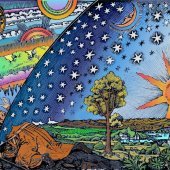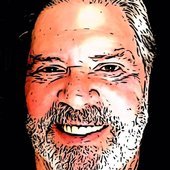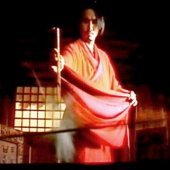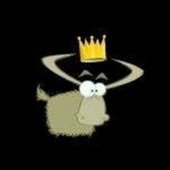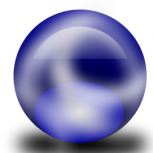Leaderboard
Popular Content
Showing content with the highest reputation on 02/08/2019 in all areas
-
3 points
-
Right, but you do need this one! And for this price, is not to be missed. This sample based, spectral filtering synth is unique! Check out this demo of the Luftrum 10 Soundbank for iZotope Iris, to get an idea of what this synth is capable of. This soundbank is $23 at Luftrum if you are interested. He also designs sounds for Diva, Repro, Zebra, Omnisphere, etc.2 points
-
You're making me imagine that joke, which is probably worse than the joke.2 points
-
I can see not everyone reads previous posts before commenting2 points
-
@TezzaYeah, in my case I didn't know anything when I bought my 44VSL, and I don't have any affiliation with any brand. Jim Roseberry is a straight up guy too. With the market so crowded it's hard to tell which product is actually the best fit for my needs. All I know is I prefer my 44VSL over the Focusrite 6i6. I don't use the VSL software. Never have. Which is why I don't mind that it is no longer supported, and now use the latest Universal Control Driver which is about a week old. Anyway, this has been a very good and educational thread. I appreciate all of the opinions and insight from all of you.2 points
-
Original by Gillian Welch. I do not have the guitar skills of David Rawlings, so I had to re-arrange to fit.1 point
-
https://www.meldaproduction.com/MDoubleTracker https://www.kvraudio.com/forum/viewtopic.php?f=6&t=5197891 point
-
I can't start a topic in the FAQ forum so here are some suggestions for FAQ items (these are the questions i currently see being asked repeatedly): demo mode offline documentation clean uninstall/reinstall tutorials/utilities what do you think? please add your own, maybe some mods might start utilising the FAQ forum1 point
-
Maybe not a deal per se, but definitely a big deal to me (and most likely anyone who has a lot of UVI products). And besides, as there isn’t yet any Software sub-forum here, where else would it be posted? So, UVI has finally (as the last company like ever?) made a product portal where you can check for product updates. As the only way to detect updates previously has been to log in to your UVI account, check the last update date for each and every product you’ve got, and then manually download and install the updates, this will help a lot. https://www.uvi.net/uvi-portal And if this isn't such a big deal for you, well, it's free.1 point
-
Newsletter subscribers receive a free T-RackS Quad Comp! From now through February 14th, 2019, IK newsletter subscribers or those who join our newsletter qualify for a free T-RackS Quad Comp plug-in. Register for our mailing list to get the latest news, content, and releases from our IK team delivered right to your inbox. As a thank you for your support, your Quad Comp plug-in (a $/€99.99 value) will be unlocked inside of your T-RackS Custom Shop. It's that easy! The Quad Comp is a multiband compressor that incorporates up to four optical compressors. Each one uses filters to create separate, user-definable frequency bands. This is a powerful tool to achieve full control of your frequency spectrum. Use the Quad Comp in a wide range of situations: by combining gain reduction with frequency control, it can act like a “dynamic EQ” as the gain reduction applied on each band depends on whether the level for that frequency exceeds the set threshold. More Info Here... https://www.ikmultimedia.com/news/?id=freequadcomp&fbclid=IwAR3KVsAxahAEDm0AteaOtYaY27Gb-fXl5zpDUS3UfXUnWvVm8eNT4Bn4oJk1 point
-
There's no user tracking, registering, etc on DS's website so no idea what kind of database, if any, he used to track his customers. Could be that DS's records were not detailed enough for PA to tell who was previous Thorn purchaser vs who had CM version or tried Thorn demo. Or possibly when PA imported the data that things got muddled. Just guessing at possibilities based on my background in dealing with data practices & issues I've run into with companies I've worked at and client's I've supported. If you purchased Thorn and did not get your upgrade coupon from PA contact PA'a support. I'm sure they'll be glad to help you out.1 point
-
1 point
-
Maybe I shouldn't complain too loudly. I only have the free Computer Music mag covermount "Thorn CM" - yet I've had an email from PA telling me I'm entitled to the upgrade for $19, and I have my $25 Feb PA voucher. I think I just melted my keyboard with how fast I did that "buy".1 point
-
1 point
-
Intro Price $13 at Time Space Sounds decent https://www.timespace.com/products/soundiron-cathedral-of-junk1 point
-
This one sounds like you had a lot of fun making it. Interesting combination of elements here. You already had the synth techniques down well...branching into sampled orchestral sound only made it better!1 point
-
Ha! I missed that Todd missed that! My bad1 point
-
I can only see USB-C on the back panel. Will be interesting to see how it is received1 point
-
And to the OP, Chris, I have not read all the posts in your thread, but when you spoke about perhaps getting a new audio interface, and you are using one now with 6 inputs, I thought I would just mention to you that Arturia just introduced a new desktop audio interface at NAMM a couple weeks ago with USB-C and normal USB that they claim all types of great things about, i.e. low latency, incredible signal to noise ratio, high db value. Called the AudioFuse Studio, due out in 2 or 3 more months. It's loaded with features. MSRP: $999 https://www.arturia.com/products/audio/audiofuse-studio/overview1 point
-
Yes, indeed. As the saying goes, "time is a healer," but it can take a very long time. The time will come when the tears stop and the fond memories remain... Until then, hang on in there.1 point
-
1 point
-
Wookie, I've listened to this song several times, and I hear something new each time. It does indeed evolve from start to finish, yet it has a thread that runs all the way through it, and that would be texture, it seems to me. That comes from the vintage sounding synths that you use, and I've always been a fan of those sounds. Your influences show a lot in this song, and I think it's a winner! Sail on...1 point
-
I have just thought of the perfect way to draw this topic to a close before it gets to page nine:-1 point
-
I don’t think the first use for two way communication will be used by synths, but I think it will be MIDI keyboards with screens like the Native Instruments I have and others, with non-analog drawers (motorized or not) and to show what the synth on the other end is doing. And in the same line controllers. Now you have a standard everyone “must” fallow…1 point
-
You also get the Quad Comp FREE for signing up for the Newsletter Follow these easy steps to get your free Quad Comp (new subscribers): Log-in to your IK account at www.ikmultimedia.com Download the FREE T-RackS Custom Shop here. Once downloaded, click here to sign up for our newsletter. Log-in to the Custom Shop and click "Restore my Gear" to activate it. Existing newsletter subscribers can follow step 4 above. Please ensure you have the latest version of Custom Shop installed.1 point
-
1 point
-
1 point
-
1 point
-
I sometimes use Sims, I like to use my VSTs in real time. I do use my Amplifire 12 mostly these days, but I have my levels set. Hardware monitoring is louder and sounds different. My Presonus allows me to work the way I want even if the latency reporting in Cakewalk may or may not be true. I'll defer to @Jim Roseberry on that one. It's great that affordable options exist for those of us that rely on our limited income to find our passions. I bought my 44VSL 6 years ago for $399 and it's still working for me. I can certainly afford to spend $1000 or so when the time comes to replace it.1 point
-
With the "Hybrid Buffering" approach used by Studio One (Logic and Samplitude had this years ago, ProTools got it at version 11), you don't have the big CPU hit from monitoring thru software. Tracks that are merely playing back are processed using a much larger buffer size. Tracks that are being monitored thru software are processed using the small buffer (only while being monitored). This gives you the best of both worlds. When you can monitor thru software (no glitches) at 1ms round-trip latency, it pretty much makes hardware based monitoring moot. You can monitor thru AmpSim plugins in realtime... or anything type of processing... and never give it a second thought. When you go to play a virtual-instrument... one-way Playback latency is incredibly low.1 point
-
Rendering video makes even a large/dense audio project look light-weight. IME, The ASIO implementation in Premier, After-Effects, etc is not quite on-par with better audio applications.1 point
-
A 64-sample ASIO buffer at 44.1k = 1.5ms (This is true no matter what audio interface you're using) While true (and I know you already know this), that's not telling the whole story. When you're monitoring in realtime thru software EFX/processing, you're dealing with round-trip latency: ASIO input buffer (1.5ms) ASIO output buffer (1.5ms) A/D D/A (~1ms) Driver's safety-buffer - this is the X-Factor when it comes to round-trip latency and it's often hidden (can vary radically) In this example, we're already at 4ms... without factoring in the safety-buffer. If the audio interface is one of the better makes, the safety-buffer will be small and round-trip latency will be ~5-6ms. If the safety-buffer is large, round-trip latency can be more than double.1 point
-
I marked this answered. When your question is answered, please make sure to click the check mark next to the appropriate post. Thanks.1 point
-
The track view grid line option is in the track view menu View > Display > Vertical Grid Lines The PRV has a similar option in its view menu called "Show Vertical Gridlines"1 point
-
In the case of playing soft-synths, you're dealing with one-way (playback) latency. Monitoring audio tracks in realtime thru software EFX/processing, you're dealing with full round-trip latency. The UR44 (IIRC) yields about 7ms total round-trip latency at a 32-sample ASIO buffer size 44.1k. Some of the absolute latest generation of AmpSim plugins are sounding pretty decent. Helix Native sound pretty good. The new version of TH-U (from Overloud) is going to have a feature similar to Kemper's ability to "profile" actual mic'd amps/cabs. PRS Super Models sounds good (IMO) if you use different Cab IRs Onboard DSP to process/route/mix/loop-back-record can be extremely useful (if you use it). If you're after lowest possible round-trip latency, onboard DSP will slightly increase it. Part of the reason Quantum can achieve such low round-trip latency; it has zero onboard DSP for routing/mixing/loop-back-recording. All monitoring has to be done via software. Why so fixated on lowest possible round-trip latency? In the case of Quantum, since all monitoring has to be done via software, it's critical. Lets say you're using a Kemper Profiling amp... or something like Helix or HeadRush (all hardware guitar amp sims). The Kemper itself can have up to 4ms round-trip latency. The whole point of an audio interface like Quantum is to keep round-trip latency as low as possible. If Quantum were yielding 4ms latency, add the Kemper's 4ms latency... and you're at 8ms total round-trip latency (while monitoring guitar). That's a significant step backward compared to hardware based monitoring (8ms vs. near zero). Since Quantum can actually get down to 1ms total round-trip latency, even with Kemper's worst case scenario, you're at 5ms total round-trip latency. At 1ms total round-trip latency, Quantum makes software based monitoring effectively on-par with hardware. Monitoring via software at 1ms round-trip latency hits the CPU hard. High CPU clock-speed is critical... as this isn't a process well-suited for multi-threading.1 point
-
The 896mk3 Hybrid interface (and all the Hybrid series) was (round-trip latency wise) a step backward from the original 896HD. The original 896HD yielded 5ms round-trip latency at a 64-sample ASIO buffer size 44.1k The Hybrid series added onboard DSP processing/mixing... and that increased round-trip latency to ~6.5ms at those same settings. To get sub 4ms round-trip latency from MOTU USB, you have to be running one of the newer AVB models (or spin-offs). The newer MOTU USB drivers allow you to tweak the safety-buffer size. FWIW, Thunderbolt under Windows is not a crap-shoot. You just have to make sure you've covered all the details. MOTU was one of the first companies to have (release version - not beta) Thunderbolt drivers for Windows that support "PCIe via Thunderbolt" (allowing PCIe level performance).1 point
-
1 point
-
I'm in the need of a simple interface with MIDI and so I always read these threads. Need decent RTL under 6ms would be great.1 point
-
Yeah, It's not that big of a deal. What I'm getting is working fine for me. I'm interested in the new IK AXE I/O interface which is still usb 2.0. 5.3 ms roundtrip is something that doesn't bother me at all.1 point
-
Windows 10 can influence the DAW performance and some not ASIO aspects of audio. But as long as the device and the driver are the same, you can expect the same latency. Also as I have mentioned the first post in that thread does bot contain everything, people was measuring interfaces on Windows 10 and not only with 44.1kHz. For Scarlett, in one of the posts it is mentioned that "64" setting is probably 128 samples per buffer internally. All interfaces have some "extra" latency settings, some of them can expose a part of these settings in some form to the user. The latency is a sum of many delays: AD + transfer to computer + driver + transfer from computer + DA. The buffer size is just a chunk size in which audio is processed in the DAW. That directly influence the latency, f.e. if a DAW works with 48kHz/128 the "buffer length" in time is 2.8ms. Since the DAW becomes the whole buffer, that theoretically can not happened before 2.8ms since the first sample is digitized. But all other processes are not instant, f.e. the DAW should have time to process the buffer. The difference between measured latency and the buffer size latency is what the interface+driver have to do the rest. F.e. 7.3ms - 2.8ms = 4.5ms. The smaller the buffer own length (f.e. 96kHz/64 - 0.6ms) the smaller total latency can be, with the same "overhead" (4.5ms + 0.6ms = 5.1ms). In practice, not all components of the overhead are constant.1 point
-
I don't have thunderbolt. My PC was built by ADK Pro Audio and has been very stable for 6 years. Whever it comes time to replace it, I'll go that way for sure.1 point
-
FWIW, With Thunderbolt-3 under Windows 10, you've just got to be aware of all the details (leave nothing to chance). You've got to have a motherboard with integrated Thunderbolt-3 controller... or one that specifically supports a Thunderbolt-3 controller AIC (add-in-card). You've got to be running Win10 Your audio interface needs drivers that support "PCIe via Thunderbolt" Most Thunderbolt audio interfaces are Thunderbolt-2, so you'll need a Thunderbolt-3 to Thunderbolt-2 adapter We've used motherboards from both Asus and Gigabyte... as well as custom laptop shells from Clevo. In all cases, whether the Thunderbolt-3 controller was integrated or AIC, performance was 100% reliable. Presonus recommends the StarTech Thunderbolt-3 to Thunderbolt-2 adapter. We've tested the Apple TB3>TB2 adapter under many different configurations (desktop and laptop)... and it's always worked fine. I moved from an Apollo-8 Quad/Satellite Quad setup... to Quantum... because it yields incredibly low round-trip latency. It's a gas to run Helix Native with 1ms total round-trip latency. I believe the hardware Helix has ~2ms round-trip latency. A note about USB-C audio interfaces: Though the units connect via USB-C port, all the models I've seen thus far are actually USB-2 (not USB-3.1 as you might expect).1 point
-
Well, so far here's my results using usb 2.0. Presonus as stated before has a roundtrip latency of 7.3 at 24bit 48khz 128 buffers. The Focusrite Scarlett 6i6 is 12.6 using the same settings, but... The Scarlett is far more stable at 64 buffers and that gets me a 7.9 roundtrip. Now to try usb 3.0. hmmm. Doesn't work at all using 3.0. 7.9 is plenty good enough for me, and of course I can always go up to 96khz. Stability is really what I value the most between these two interfaces.1 point
-
I hope your problem is solved by new audio interface. 7.3ms is not bad, the best you can get at 48kHz/128 is 6.6ms. That is not great improvement for 6x price. And so the question is why you could not use 64. Can be the interface, but can be something else. You will know soon 😉1 point
-
Well I should be able to test the Scarlett 6i6 against the 44VSL this weekend. My PC (which is now 6 years old) was built by ADK pro audio and does have two usb3 ports that have never been used. The Presonus has served me well all this time, but the latest universal driver delivers 9. something roundtrip, and the older one I use is getting less stable. This PC is still Windows 7 because I could never get the Presonus to work with Sonar and Win 10.1 point
-
Guess my old VSL isn't too bad then! I'll post what I find out when I get the Focusrite in later this week.1 point
-
Synchro Arts Revoice 4 will give you pitch editing as well as the best auto-alignment capabilities in the business. https://www.synchroarts.com/products/revoice-pro/overview1 point
-
There are several ways to delete markers: Click (and keep the mouse button pressed) a marker in the time ruler, then press the DELETE key. Drag in the time ruler to select the markers you want to delete, then go to Edit > Delete Special and only select Markers. Note that this only works if clips overlap the selected time region. Go to Views > Markers to open the Markers view, select the markers you want to delete, then press the DELETE key. More info about markers can be found here.1 point
-
FabFilter makes fine plug-ins. They have demos. Try them out but don't discount the EQs bundled with CbB. Every track has a QuadCurve EQ in the ProChannel. For addition EQ duties there is the Sonitus EQ.1 point
-
1 point