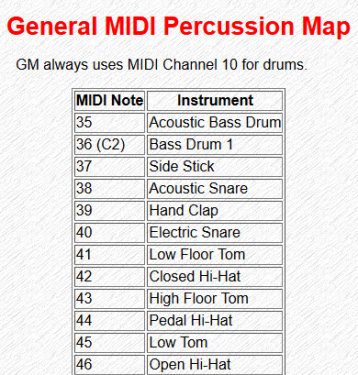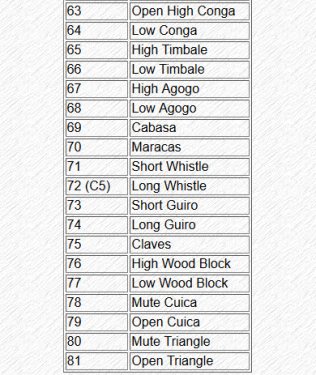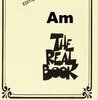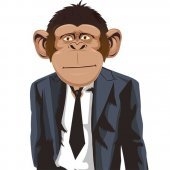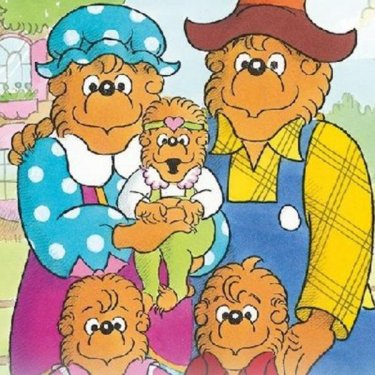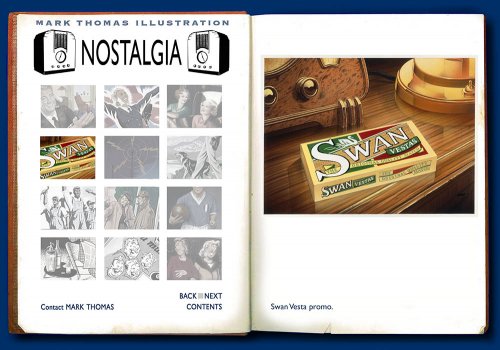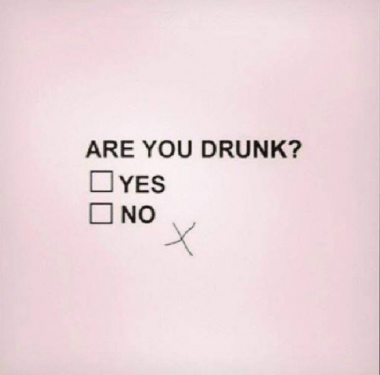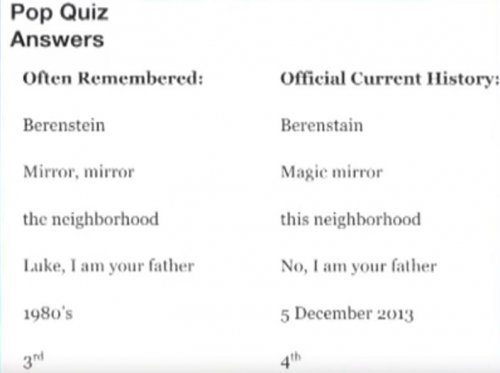Leaderboard
Popular Content
Showing content with the highest reputation on 01/12/2019 in all areas
-
Stumbled across these GM (General MIDI) drum patterns. Chances are you probably have similar or better patterns with your favorite drum VSTi but these might come in handy and the price is certainly right. http://www.fivepinpress.com/drum_patterns.html Direct download link: InstantDrumPatterns.zip from web page: Instant Drum Patterns 200 and 260 Instant Drum Patterns At last, a solution to electronic drumming for people without a degree in percussion! Two all different book and software packages are available: 200 Instant Drum Patterns and 260 Instant Drum Patterns - for a total of 460 different patterns! They both include a variety of musical styles and fill patterns. About one-third of the patterns are fills. Features All patterns on disk Patterns shown in both music and grid notation Includes fill patterns Works with any sequencer (Standard MIDI File format) Works with any keyboard, module or drum machine with percussion sounds 200 and 260 Instant Drum Patterns Contents Ballad (15 patterns) Blues (6 patterns) Bossa Nova (6 patterns) Cha-cha (3 patterns) Disco (15 patterns) Funk (45 patterns) Pop (15 patterns) Reggae (15 patterns) Rock (15 patterns) R&B (15 patterns) Swing (9 patterns) Samba (9 patterns) Shuffle (6 patterns) Ska (3 patterns) Twist (6 patterns) Plus Endings260 Instant Drum Patterns (tm) Afro-Cuban (15 patterns) Blues (9 patterns) Boogie (6 patterns) Bossa Nova (9 patterns) Cha Cha (6 patterns) Disco (21 patterns) Funk (30 patterns) Jazz (9 patterns) Pop (18 patterns) Reggae (21 patterns) R&B (18 patterns) Rock (27 patterns) Samba (9 patterns) Shuffle (9 patterns) Slow (18 patterns) Swing (9 patterns) Twist (6 patterns) Waltz (6 patterns) Plus Endings and more. Instant Rap Patterns You asked for it - hot rap beats! The 560+ unique measures were written by leading drum author Chuck Kerrigan for drummers. The patterns can be used for rap, house, dance, pop, jazz or any style of music where you want a modern rap feel. etc.. These are GM mapped... more info on web page http://www.fivepinpress.com/drum_patterns.html3 points
-
That's up to the individual. We just didn't think the OS should be making that decision for you. Pete2 points
-
There are some real subtleties to this. I figured it would be good to post a clarification. Most DAWs use between 20 and 40 FLS slots. Plugins typically use 1 to 45 slots themselves (with most using < 4). It's not about loading up 128 plugins, but loading up plugins that take up the remaining slots left after the DAW has its slots allocated. The VC runtime allocates a slot (the whole static linking thing), but code may allocate FLS slots for other, completely legitimate, reasons. Or the plugin may just have a whole lot of statically linked runtimes in its numerous sub components, using up slots and wasting memory by filling it with many copies of the same runtime code. You don't know which case it is unless you decompile the plugin code. Here are some numbers that folks put up in another forum (I have not personally confirmed them, but they look right): Steinberg Padshop - 1 Spectrasonics Trilian - 1 Waves (Waveshell) 2 Waves Codex - 2 UAD -2 Roland TR 808-2 dbx160 - 2 Slate VMR - 2 FXpansion BFD3 - 2 Korg Arp Odyssey - 3 Steinberg Dark Planet - 3 BX20 - 4 ATR102 - 4 Kontakt -4 Maschine-4 SSL E Legacy - 4 API 2500 - 4 EMT 140/250 - 4 Fairchild 670 MKII - 4 LA-2A Grey - 4 Arturia Arp 2600 v3 - 6 Arturia Buchla - 6 Arturia DX7 - 6 Synclavier - 7 CMI - 8 Analogue Lab3 45 I've also separately confirmed that iZotope Neutron uses 10 slots itself for the version I have (I'm a rev behind current, as I recall) So if the DAW uses, say, 30 slots, and you also have Analog Lab 3 loaded, and Neutron, you end up 85 of your 128 slots taken up. It's not at all hard to hit that limit this way. Note that freezing or disabling tracks doesn't change this count. It's about code loaded into the process. Also note that adding and removing a bunch of different plugins in a session can also use up slots, as it appears the slots don't always go back to the pool. Not sure why there, and I haven't looked into it. The limit is per-process, not machine-wide. Solutions that host plugins in a separate process get their own 128 slots. The limit itself goes back to Windows Vista, and hasn't changed since then. Folks using Windows 7 have confirmed that the slot count is the same as on Windows 10. The fix itself, if all goes well, will be in the 19H1 release of Windows 10, in the first half of this calendar year. Pete2 points
-
This freebie (until Feb 14) just updated with a vst3 version via Aquarius (also updated to v2.1.001) http://acustica-audio.com/pages/specials/acustica-audio-ceil1 point
-
If you've never created your own backing tracks to practice with or use to get your chops together I want to help convince you to do so. An easy thing to do is try to recreate a phrase from a song you want to learn. You don't have to make a musically verbatim track for this. Listen to the drums bass keys etc and make up your own version of it. Creating a drum key or bass part is very beneficial to learning music. Start off with easy songs. In the long run you will compose much better music and recordings of your own! Keep a library of tracks for future reference to draw on change or add on to. Develop them into a composition If you use a soft synth to make the parts you can easily transpose them to other keys and tempos etc. Test Track.mp3 Try it! You won't be disappointed. If you are just do as I do and blame Bapu!1 point
-
Hi everyone, This is my first post on the new forum though I've been part of the Cakewalk community since 2003. I've just set up a new home at BandCamp and posted my latest work there. Please have a listen and reply with constructive criticism. Speak in Tongues Thank you!1 point
-
$28 for 48 hrs https://8dio.com/instrument/adagio-violas/?utm_source=8DIO+Newsletter&utm_campaign=00c967626f-EMAIL_CAMPAIGN_2018_11_05_08_45_COPY_01&utm_medium=email&utm_term=0_bfb160c302-00c967626f-298264053&mc_cid=00c967626f&mc_eid=48c5d3390b1 point
-
Get discounts on music software at: http://www.digifreq.com/digifreq/deals.asp #music #recording #recordingstudio #recordingengineer #recordingartist #musicians #proaudio #audioproduction #musicproducers #musicproduction #songwriting #mixing #mastering #audioengineering #EDM #software #apps1 point
-
Ah, getting first demos in from composers for the full pack. And oh my. Can't wait to share them.1 point
-
Read 'Here There and Everywhere' by Geoff Emerick. It changed the way I approached recording forever. Great read.1 point
-
How about trying to limit what stuff you shove though a DAW. Some of the best music was created with a minimum number of tracks and effects. 😀1 point
-
Without second guessing yourself, simply put down the quickest, most common sense answer you have for each of these questions. I'll write the answers in the next post. Question 1 – What is the name of this animated family of bears? Question 2 – In the Disney movie, Snow White, when the wicked queen looks in her mirror, fill in the missing two words here of what she says: “________ _______ on the wall, who is the fairest one of all?” Question 3 – Fill in the missing word where Mr. Rogers sang the opening theme song to his children’s TV show “It’s a beautiful day in ___ neighborhood.” Question 4 – Fill in the missing word of what Darth Vader says to Luke in Star Wars: “ ________ , I am your father.” Question 5 – About what year (as close as you can guess) do you remember having first heard that Nelson Mandela died? Question 6 – Complete this sentence: “Thanksgiving falls on the _________ Thursday in November.1 point
-
I definitely work within my preferred music genre. I actually have pretty broad musical tastes, and listen to a lot of different stuff. But I almost exclusively compose orchestral music because it is - by far - my favorite kind of music, and if there was a magical app that tracked the lifetime hours I spend listening to music, then classical/symphonic/soundtrack music would easily dominate. Should I ever have the chance to have an orchestral work of mine actually performed live (highly unlikely), I could pretty much chuck out the rest of my bucket list. I can imagine no finer moment than that. And while I do try and listen across a very broad spectrum of the classical/symphonic genre (and lately I've been seeking out stuff I am not familiar with as a way to expand my palette of ideas), when writing I tend to return to very melodic, traditional sounding orchestration -- at least, I end up attempting to create that. Rob1 point
-
1 point
-
1 point
-
That won't change on this update. It's their dynamic convolution tech that causes the high cpu usage (not to be confused with reverb convolution) Briefly what happens is when you change a parameter a corresponding sample is loaded so it's resource hungry, it can have slow or jerky gui response. It depends on your system & the DAW used. Cakewalk runs well on my i7 5820k /Win 10. I get an avg. of 24-30 instances in real-time (depending on the plugin, HQ etc..) using 1024 SR @44.1kHz. RAM is also important (32GB here) & I'd suggest installing them on an SSD drive if possible. There's a lot more to it than that. Some absolutely hate them & then there are the fanboys. I like their plugins but also my algo's, whatever is the better choice. BTW the Tan Free comp was also updated to engine 1.4.244b https://www.acustica-audio.com/store/products/tan-free1 point
-
Must users use multiple instances of similar plugins. i.e if you patch 100 intances of an EQ or compressor this would count as 1. I think its very infrequent that anyone would run into a hundred unique plugins in a single project even if there are hundreds of tracks. Irrespective its a good fix to have since apps could load DLL's for other stuff that counts towards the FLS limit.1 point
-
1 point
-
1 point
-
This is true, but what you can do is enable Desktop Site mode and you get everything:1 point
-
If I've decided to give myself some studio time and my inspiration is totally dried up, I'll resort to recording a cover. There's definitely a satisfaction in getting a song finished, and a cover is an easy way to do this. It gives me a chance to keep my DAW skills current, experiment with any new plugins I'm not yet familiar with, and improve on my mixing skills. More recently I've been messing around with various pre-amps so I'm familiar with their differences.1 point
-
Moving the "Mixing Latency" buffer size slider to the right is the wrong direction. The slider is already at its minimum which it several times more than an acceptable value for real time monitoring. Possibly one of the other Audio driver mode settings will provide a better minimum value for the "Mixing Latency" buffer size slider. Once the best driver mode/latency setting is achieved, the only other consideration WRT latency is Plug-in Delay Compensation.1 point
-
1 point
-
For low latency audio one needs a good audio device with drivers that can give you low latency. The built in audio on most computers i.e. Realtek were never meant to do low latency audio. Though later Realtek chips and drivers do include ASIO. I have not bothered to see how well they preform. An inexpensive audio device with the right specs can be had for around $100 or less. I do not recommend ASIO4all but some have reported usable results with it.1 point
-
Latency is caused by the buffer settings for the audio interface and Plug-in Delay Compensation. In this case, the "Mixing Latency" buffer slider appears to be at the minimum setting and is just a little less than one would expect using an ASIO driver at 512 samples. IOW too high for real time use. The maximum setting needs to be no more the 256. Even then some find the latency a problem. Good values for most start around 128 or about 1/3 of the minimum setting achieved using your current hardware.1 point
-
Well another one for tonight. Probably the best piece of swash buckling music ever made (and one of the best pieces of music composed by Hans Zimmer):1 point
-
If you have GPO 5 looks like they updated the install set on Oct 10th. from https://www.garritan.com/blog/the-lowdown-on-updated-installers-and-downloads/1 point
-
See post #2. Should be one of those but not sure exactly which. All Module's coded text are affected by one text color.1 point
-
1 point
-
1 point
-
The key to formants is small adjustments. It might seem logical that if you transpose up 2 semitones, you should raise the formant by 2 semitones. But singing higher already changes the formant, so if you lower the formant by, say, half a semitone, it will probably sound more realistic. As to "The Huge Book of Melodyne Tips," that's actually not a bad idea...1 point
-
X3 does have "snap to" in the Controller view and it is also able to be disabled / enabled by typing an "N" when in the PRV. Of course it doesn't look the same as in the newer PRV. CBB is the same, in that you can disable / enable "snap to" in the controller lanes by typing an "N" which also works for notes. The value that I see in snapping controllers to the grid is that it saves visual space and is more easily edited in some instances. If you're recording your controller data real time with a keyboard it will not snap to the grid. If you already have controllers in the wrong place then type an "N" to disable snap and then use the move tool when holding down Shift and you can easily move them to before the note without loosing their vertical value. "V" (Invert view) seems to have been removed because of the new PRV design. The work around is mouse oriented but functional, but I agree the older PRV was more hot key effective. Also, Creating Filters is something you should look at. I'm still doing all of my serious work in Sonar Platinum ... the version just before the new PRV was introduced, and I still have X3 installed also, but I'm attempting to use CBB to see if I can get used to the new PRV. A Time+ hot key doesn't seem necessary to me. If I ever have to use it for larger values I just click in the box, hit ENTER and then type in my guess like 32, 64, 80, 100 etc. and then as I hear it getting close I refine the choice.1 point
-
Yeah, I figured I had better grab them last night after Fleer's rather emphatic recommendation -- it does not pay, after all, to run afoul of the mighty Fleer. So I did, and you guys are right. Great little library! I can see lots of uses for it already. I like the interface, too.1 point
-
1 point
-
When using ripple edit, I have found it is good to have Snap to Grid switched on and with the Snap setting preferences set to "Nearest Audio Zero Crossing". Without these two things ripple edit can cut waves at nasty points leaving audio artefacts.1 point
-
1 point
-
That's something you don't see every day.... quintuplets that happen to play different instruments, and play them well! Amazing! Nice work. Greg O1 point
-
Well I could probably compile 100 copies of a test plugin just changing the guid. I'm not in the mood to wait for 100 compiles today1 point
-
1 point
-
Yes seems logical you should still be able to jump from folder to folder in this way. The dragging around of them between Folders in the track view is hit & miss I find...folders jump around and strange things happen sometimes.1 point
-
Ain't that the truth. I was born in '59. Radio stations when I was a kid would play an Elvis song followed by the Beatles, and then maybe a country-ish song (Bobby Goldsboro and John Denver were big back then for instance) or even a jazzy instrumental by Herb Alpert. Now the stations are all so divided into specific genres that it's a bit mind numbing to listen to any particular one of them for very long.1 point
-
We already have mechanics to store it in a database since the last two years. Its also in the registry for backwards compatibility with other versions of SONAR.1 point
-
In the context of a dense Rock mix, a typical DI electric bass (especially a passive bass) is going to sound a bit anemic. If you have access to something like a Neve preamp, that can help immensely. The sound is larger/smoother (without sounding compressed). I struggled for many years to get a good DI electric bass recording (especially with passive basses). I used the Avalon U5, Reddi Box, UA-610... and all were OK sounding (to my ears)... but not great. Ultimately got a Neve Portico-II channel-strip... and it was what I'd been looking for all those years. Though it has a great 4-band EQ and nice dynamics processor, the sound of the bass straight off the preamp sounds great. At mix, a very slight amount of compression and a very small bit of high-pass filter to roll-out the very deepest sub-bass The sound is there from the very beginning... If going DI with electric bass, keep in mind that a mic'd bass amp isn't going to reproduce sound all the way down to 20Hz. Use a high-pass filter to roll-out the deepest sub-bass (20-50Hz)... and the bass will sit better in the mix. If forced to use a "plain-jane" (for lack of a better word) type DI to record electric-bass, I'd use an Amp-Sim plugin to "toughen up" the signal. If you have a nice bass-amp and decent mic, consider mic'ing the amp. Sometimes it's quicker/easier to just record the real thing. If you have a great bass amp (Ampeg, Mesa, MarkBass, etc), I'd definitely try recording it.1 point
-
-1 points