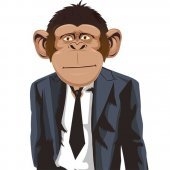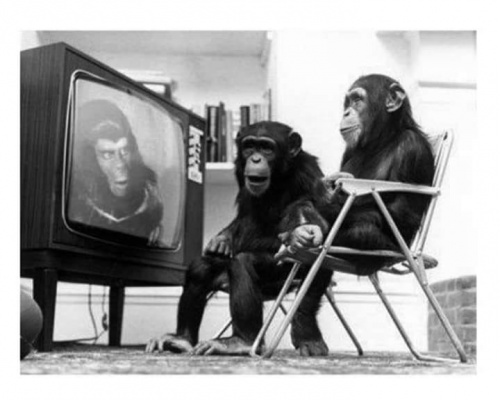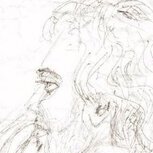Leaderboard
Popular Content
Showing content with the highest reputation on 01/09/2019 in all areas
-
Actually CbB works like this also: Better yet, unlike a lot of wave editors, this is non destructive too, so if you got a little over-eager with the cut and you sliced off the end of a word, it's trivial just to nudge a clip forward and roll the edge back, apply crossfades, etc.3 points
-
This Theme has been retired. As there appears to be no way to delete a post I'm having to change this original post, can admin possibly remove please?2 points
-
Well the title probably raised more questions than answers. This is an orchestral piece I'm working on. I think there's something odd going on with SC. I don't pay anyone for exposure, but it appears one of those promo sites latched onto me? I really don't know. Ugh I need to change that grainy pic I loaded. 1st version on a private track. https://soundcloud.com/starise/thy-kingdom-come-1st-version2 points
-
Precision Audio Analyzing from SPL https://www.plugin-alliance.com/en/products/spl_hawkeye.html Features Level Meter True Peak Meter for L, R, Mid & Side with different scales, including Katz-Scales; RMS Metering for L, R, Mid & Side; TPL Histogram Loudness Meter Peak to Loudness Ratio (PLR), Peak to Momentary Loudness Ratio (PMR) and Peak to short-term Loudness Ratio (PSR); Integrated Loudness (IL), Momentary Loudness (ML) and short-term Loudness (SL); Display Color-coded timeline display to master against a set LU target; Loudness Range Histogram Bit Monitor 64-bit display; Bit-Depth check - Determine real bit-depth; Bit pattern and distribution timeline; Direct Current (DC) offset meter (up to -40dB) Vector Scope Goniometer in linear and logarithmic view; Luminescence slider; Balance meter; Correlation meter Analyzer Spectrum- and 1/3 Octave-Analyzer as well as Phase-Panorama-Display: Spectrum (FFT) with 4096 bands achieving a high frequency and amplitude precision; Spectrogram; Panorama- and Phase-Display with a resolution of 4096 frequency bands; 1/3 octave analyzer; Linear and mouse draggable logarithmic frequency scales; Mouse draggable dB scale to change the displayed amplitude ranges Retail $249.00 currently on sale: $149.002 points
-
+1 on that (d*mn you Larry)! From time to time I use my DAW for making original (not so original) music. Nowadays mostly cinematic/classical style. 4 instrumentals was all it were last year, I really hope I can beat that this year. Edit: And I have started to sell some tracks on Audiojungle. It's hard to get the tracks accepted and even harder to get them sold, but it is a good school for learning to mix and master properly. It doesnt matter if its a great arrangement if the mix sucks, it won't be accepted.2 points
-
Great! I wrote a song like that once: Are you balding tonight? Is your hair just a fright? Are you sorry you can’t find a part? Does your memory stray, To before you went gray, And your teeth were not kept in a jar? Does the skin on your noggin seem empty and bare? Do you gaze in the mirror and wish you had hair? Is your heart full of pain cause your hair clogged the drain? Tell me dear, are you balding tonight?2 points
-
GSWITZ-Were you actually able to make the transport work on this unit? That would be very surprising given that the belt probably dried up in all these years. Even if you would've kept using it up until now I'm sure you would've had to replace the belt by now. Curious. 😀2 points
-
Back on topic? I use my DAW to store all the plugins I got on sale but rarely use!2 points
-
2 points
-
If I looked good in yellow I'd wear them🤣 Seriously though the family was watching 13 reasons last night and the stuff on the program (in line with the book according to my wife) was really WOW an eye opener. I don't think a little undie joke is that bad. Oh and to clarify, I have two teenage daughters who were like dad we hear and see worse in high school. Kids are always on their phones with appropriate material. I took it in good humor.2 points
-
Hi guys, I hope all of you have had an incredible 2018 and are looking forward to winding down (if you haven't already) for the Christmas period. For everyone around the world on the BandLab Technologies, BandLab (and CbB) team, it's been a mad 12 months with a tremendous amount of milestones reached, but one of the crowning highlights was of course getting the opportunity to get to know this particularly community better and to bring Cakewalk into being part of our group journey. It feels like only yesterday we were releasing the news, and I hope you guys haven't felt that we have let you down in the months since. We have seen an amazing take-up of Cakewalk since we relaunched the product as Cakewalk by BandLab - far beyond even our own expectations. As I mentioned in a blog post yesterday about reaching 5 million users earlier this month on BandLab - we are humbled by the support, feedback and passion with which you, the community, engage with us, the product and each other. There are too many names to thank, but none of what we have today with Cakewalk would have been possible without Noel, Ben and their desire and vision to be part of the opportunity forward with us here at BandLab. So with that, an early Christmas present we have for all of you is the launch of the new forum! As promised, we wanted to make sure the old format lived on - topics, threads and an incredible resource for anyone getting to know the product. It's not been ideal that we had to turn off new sign ups to forum.cakewalk.com, especially for the massive community of new users who have flooded in around the world to start using Cakewalk - but we hope it was worth the wait. It's a little empty at the moment and is really a clean slate, so please make yourselves feel at home. Forums only exist to serve the community that lives within them so instead of seeding content we thought it would be best to leave it fresh for you to jump in and get comfortable. Instead of the previous situation where nothing can be hosted on the site - we've also decided to launch with everyone having 50MB of usable space per user and there's also a snazzy new BandLab integration (written by Jesse) that allows you to leverage our embeddable players to share your music with other members of the community. Notifications and emails are also all working, though you may experience a couple of emails going to spam, especially if you use Gmail, so make sure you check in that folder if you can't find any notifications from the forum. Jumping in is easy, just like this forum was accessed via a single sign-on Cakewalk account - this is now the case with your BandLab account and you can connect straight through and set up your profile. I hope you guys will like the new home and we look forward to sharing more about the things we've got in the roadmap for the year ahead. If any of you are planning to be at NAMM in Anaheim for the January show, please also don't hesitate to reach out and stop by to say hello! Much love, Meng & all on the BandLab Team p.s please also send your appreciation to @Jesse Jost and @laurent for their hard work in getting this place up and running amongst all the other things they are working on! ------ Why did we create this new site for the forum instead of continuing to use the old one? As I'm sure you'll notice, the new site allows us to develop on a much stronger infrastructure and architecture for the go forward - providing our users the opportunity to create new accounts (sorry!) but also to introduce more forum tools, user storage, Q&A discussions for better technical engagement, community voting and more. The new site also helps to provide a fresh start for the go-forward whilst not destroying the structure of the old site and potentially affecting the value of it as a resource to the community. Will the old forum go away? In a couple of weeks' time, the old forum will become read-only, at which point you will no longer be able to post. However, we feel (and have taken your recommendations) that it remains a vital resource for the long term and we intend to keep it hosted and to remain in its current place at https://forum.cakewalk.com.2 points
-
Here is an image of my tuncury light green theme. It may be found on my google page along with a variety of CbB related materials and utilities. edit: updated for 2020.04 edit: updated for 2021.01 edit: updated for 2021.04 edit: updated for 2021.04 Update 1 edit: updated for 2021.121 point
-
With the old Cakewalk forum soon to be frozen, I’m adding links to the themes Gran Vista and Carbon here as well for easy access and future updates. Gran Vista Black & Blue This theme is called Gran Vista as some of the design elements are inspired by the graphical user interface once found in Windows Vista. Some would say that look is dated, but hey – so am I. There are four slightly different versions of this theme. Gran Vista Black & Blue 000 No gloss on the PC modules and some other design elements being non-glossy as well, such as the track icons. This is a theme for the serious production-centric user. Download from here: https://1drv.ms/u/s!AmXDCxaGb7JEbGpfDomY4iiHPfY Gran Vista Black & Blue 030 Using 30% opacity on the gloss layer makes for a matte look-and-feel. This is a theme for the quite serious production-centric user who doesn’t want to have too little or too much of just about anything. Download from here: https://1drv.ms/u/s!AmXDCxaGb7JEdCAuHOsrCAeaNP4 Gran Vista Black & Blue 060 Using 60% opacity on the gloss layer gives a subtle glare. This is a theme for the more casual production-centric user who, in the middle of a mixdown, still can appreciate some black plastic. Download from here: https://1drv.ms/u/s!AmXDCxaGb7JEbfXIwcxnm-Y-WPA Gran Vista Black & Blue 100 Full 100% opacity on the gloss layer. This is actually the original theme I made, something for all of us who likes shiny, black plastic without reservations. Download from here: https://1drv.ms/u/s!AmXDCxaGb7JEblAVDPH9Yip3v7A Carbon The Carbon theme is for the really serious production-centric purist. It has an even darker look and also a flat, non-glossy Control Bar. All other design elements are shared with Gran Vista Black & Blue 000. Download from here: https://1drv.ms/u/s!AmXDCxaGb7JEcOCxvwxFeFGalk4 Matching CA-2A Skins Those using the Gran Vista or Carbon themes and also the Cakewalk CA-2A ProChannel module might find that the module’s brushed aluminum stands out like a sore thumb against the dark theme. As I lately needed to spend some quality time with my procrastinations, I’ve also created matching dark skins for each theme variant, plastic knobs and all. For consistency, I also did likewise with the non-ProChannel effect (not shown here). As CA-2A predates SONAR/CbB themes and hasn’t been made aware of them, replacing the default skin can’t be done through a theme update. It involves some manual tweaking, but it’s still very easy. Instructions on how to install and uninstall the graphical resources are supplied in a pdf that comes with the zip file. After downloading, please begin by reading those instructions before proceeding. The zip file containing all the matching CA-2A skins can be downloaded here: https://1drv.ms/u/s!AmXDCxaGb7JEdYUVehZD7U-0cMY Background If the unlikely event that anyone would like to see the old thread describing the development of these themes, here’s the proper place to look. That thread also contains a few more preview images. Here's also a link to the Release History of these themes: https://1drv.ms/b/s!AmXDCxaGb7JEdu3To6t7ZeQmmAo Some final words: Please be patient when starting a download. Microsoft OneDrive is often painfully slow when responding to a download request.1 point
-
Boston Flowers 90's Cakewalk spirit::. [version 2021.12] Give it a chance! Click to DOWNLOAD::. Give it a chance! Click to DOWNLOAD::. [Also, don't miss Deep in Lab theme]1 point
-
If you've never created your own backing tracks to practice with or use to get your chops together I want to help convince you to do so. An easy thing to do is try to recreate a phrase from a song you want to learn. You don't have to make a musically verbatim track for this. Listen to the drums bass keys etc and make up your own version of it. Creating a drum key or bass part is very beneficial to learning music. Start off with easy songs. In the long run you will compose much better music and recordings of your own! Keep a library of tracks for future reference to draw on change or add on to. Develop them into a composition If you use a soft synth to make the parts you can easily transpose them to other keys and tempos etc. Test Track.mp3 Try it! You won't be disappointed. If you are just do as I do and blame Bapu!1 point
-
1 point
-
I'd like to see a Techniques forum. All knowledge is good, even if you don't use it.1 point
-
I never organized my few hundred plugins. I know what they are and find them easily. I usually just type the name in the browser. Seems like Noel likes me best and built me exactly what i needed. #I'm the favorite1 point
-
Mix comes across well here, obviously spent sometime working on this, thanks for sharing.1 point
-
1 point
-
The belts are hard to come by for this machine. Tascam still sells belts (except a lot of their famous 4 tracks built in the 90s (the 424, 424 MK II, Exc, Exc). But don't see many old MT2X belts flying around much. This might help a bit. Even though its related to the MT1X is still pertains. Let me know how it works out. I still use multiple machines several of them on a daily basis because I do transfer work (convert 4 track cassette/8 track cassette/2 track, 4 track, 8 track reel to digital). FYI- Spell check doesn't do to well with the word "Cassette". am I really getting that old ?1 point
-
I believe that was an intentional change. It was too confusing for many people to have one layout per section. It was done in 2016 or so. Generally layouts are too much work for most people so we switched to the tag based built in plugin categories which is quick and easier to use.1 point
-
Your lucky you got the tape out. in order to diagnose the problem the tape has to be pulled out (typically to unscrew the 2 housing screws/under the cassette). I've had to do this many time myself, however using a pocket knife is not my first tool of choice. I use a small flat head screw driver the grab ONLY near the pinch roller assembly is, this allows a rocking motion (remember the heads are still engaged). One can then use a finger to pull down the heads a bit and pop the cassette shell out. Just my opinion of course... but the MT2X are not a great multitrack recorder. If its all you got then understandably so, but if ever investing in a multitrack recorder find something closer to the early/mid 90's where they basically ironed out every kink in the transport mechanism. Because that's where 90% of the problems are in these old tape recorder.1 point
-
I still have my Fostex X-15 and 160 multitracker in my basement plus my Yamaha RX 17 drum machine. I noticed a small uptick in fidelity going to the faster 260 but don't expect anything near what CbB (or probably any other DAW , for that matter) would give you, It's still only 3.34 ips and still only 1/8 inch tape. I was going to buy an MT2X back in 1988 but went with the Fostex instead. Maybe I would've made out better with the Yammy, but I'll never know now. EDIT-Suggestion for Forum-Vintage gear area. Seems to be a pretty popular topic from this thread. 😀1 point
-
I used TDK tapes almost exclusively for general usage, but yes, I got the phazy effect when I used TDKs in the both the MT1X & MT8X. Swapping to the Maxells fixed this issue for me.1 point
-
I wonder if both sides could be appeased by giving some new functionality to the comping tool? Right now if you select the comping tool, it only works on takes in lanes. If you hover over a normal track (non take lane) with the comping tool selected, you don't get the option to use the tool. Perhaps the option could be added to the comping tool, so that if you select it and try to click on a non take lane clip, it presents a pop up that allows you to select which tracks you will be comping and the output destination of the final composite track. But here's the thing. It doesn't automatically group the selected tracks into lanes. It keeps the selected tracks as individual tracks and gives you the power of comping on standard tracks, albeit with creating a new track to house the new composite. This would allow people to retain any envelope information and maintain any fx or editing choices if they decided to move clips around the track view. Essentially it would give two options for comping, one being the established lanes comping and the new (somewhat old) functionality being tracks comping. For simplicity I think a way to think about this could be similar to ripple editing. Where when you are ripple editing, you turn ripple on, complete your ripple edits and then turn ripple off. Likewise with track comping you could turn track comping on and from that point any selections, splits, clip movement etc. is all non-destructive, you create your composite (or multiple composites) and then turn track comping off. Another thing this method of track comping would allow is easy creation of glitch sequences from tracks or instruments that were not recorded at the same time and they wouldn't even have to be the same instrument as you could select any track to comp with any track.1 point
-
That will definitely be in the next version... not too hard to implement. I use GPO5 a lot and need the controller events (modulation, expression, pitch) to follow the note movements. But I'm slow 🐌. I'm also trying not to step on any commercial developers' toes, like Frank's MIDI Plug-Ins (who has a great humanize plug-in for sale that adjusts controller values and a lot more). BTW - TenCrazy.com has some interesting free MFX plugins, and AZSlow has an MFX plugin that allows you to write scripted functionality in a language called LUA, He has a great site... I've learned a lot about MFX and Control Surface programming from reading the posts on his forum (somehow he types with a Russian accent 😜). Not sure if either of them doing any current development related to CbB, though. Oh, my comment about "Might be tricky to implement as a real-time effect , blah blah blah" doesn't really apply. For some reason I was thinking that Groove processing would need to take into account large blocks of music to fit phrases to the selected, uh, groove. A couple measures in the buffer should be enough to adapt the data. Plus, I build a private cache of the supplied buffers for historical reference.1 point
-
I have a Fostex 250 4-track that I paid $950 bucks for way back in 1984. The switches were always wearing out--got them replaced about 2x each. It was non-functional (not playing the tape) for about 15 years because of a worn out drive belt. The belt is just a frickin rubber band, rather small, but no one had the specs, so I had to wait years until some guy in UK, the only guy still making them, decided to sell to USA again. Got some old stuff to digitize! I actually hated those 4-tracks.1 point
-
Thanx Kevin, I found the option to turn off automatic checking for updates and now my reinstalled 4.1.1.011 works great.1 point
-
In some ways, maybe. Perhaps its more just trying to take a shortcut to get the same results. Folks who make a living at music usually can afford the time to practice and to learn and apply the right techniques. Others of us, perhaps working at a regular job, may be able to get a little bit of time to practice a couple of days a week, if we are lucky. Recording, that may only be at night when everyone is asleep (as it is the only quiet time in the house) and since I have to get up early the next morning to go to work, I get only one or two takes in. The tech provides a short cut that helps me get to that 'on tune' sound. But the tech can only go so far. In my case, I'm now retired, and while I have the time nothing will improve this old voice of mine. So even if technology can put it on key (I consistently sing slightly flat no matter what I try), its never going to sound good.1 point
-
So even better - I fixed the slow loading of the categories 😉 I now cache the data that was causing the really slow registry lookups when the plugin manager starts up. The startup of the app will be slower but now switching categories is just a fraction of a second to refresh.1 point
-
1 point
-
Big tip: turn the damn thing off the moment you're done with the edit that needs it! You can turn a project into a massive disaster area very quickly if you forget, trust me... 🤨1 point
-
Thanks much Mathew !....... I can appreciate the patience it takes to work on these themes, for me - doing a few basic edits gets me a little exhausted. I'm sure it's just learning a workflow method.1 point
-
For the most part, you don't actually need the Plugin Manager: Manual scans can be done from Preferences->VST Settings Plugin properties can accessed be via the plugin's VST2/VST3 dropdown menu The plugin layout can be changed via the plugin browser by right clicking on the plugin The only thing you really need the Plugin Manager for is excluding problem plugins, but I'm sure the CbB devs will provide an alternative way of doing this before removing the Plugin Manager.1 point
-
Because some of us old-timers are creatures of habit. Plus there's not much need to "maintain" the utility, since its functionality hasn't changed and may not ever need to change.1 point
-
1 point
-
There was a girl who played piano at my church when I was a kid who my dad used to refer to as "Elbows". Tis all I'm saying on the subject.1 point
-
Plugin Manager is not really being maintained these days and it hasn't been updated in a very long time. We plan to ultimately depreciate it from Cakewalk. Its only provided for legacy reasons. The only reason you need to ever use it today is for creating plugin layouts. Everything else and more can be done much more efficiently directly within the Cakewalk plugin browser tab, including scanning from preferences. What is the reason you still use plugin manager?1 point
-
1 point
-
1 point
-
1 point
-
hi noel this brings back memorys love this stuff great job thanks eric1 point
-
1 point
-
1 point
-
1 point
-
This is pretty. Like the poem as well. This is the type of music I hear on channel 10 all the time, PBS1 point
-
1 point
-
1 point
-
The 2018.11 release brings you file load performance enhancements, bug fixes, updated Overloud plugins, and a brand new export control bar module with seamless one click integration to export projects to the BandLab cloud and fast access to common file export operations. Features & Enhancements For details see New Features Export Control Bar module for fast access to common file export operations Publish to BandLab, with options for full mix, track stems, or bus stems, and full support for project revisions Updated BREVERB 2 Cakewalk full VST plug-in Updated version of Overloud TH3 that is fully compatible with Cakewalk by BandLab Project load optimizations, including faster load times of large multitrack projects and projects that contain many AudioSnap transient markers UI optimizations, including faster track scrolling and navigation in big projects Smaller update installer that will only copy the necessary files required for a given update (only able to install over the previous release version; full installer available when updating from older versions) Bug Fixes Slip stretching (CTRL+SHIFT+drag) is not possible with Edit tool Cannot preview M4A/MPEG-4 audio files in Media Browser Crash on project load using 2018.09 build 29 Closing toast notification for VST Scan should hide further toasts until scan completes Potential crash and incorrectly mapped parameters when opening Craig Anderton FX chain that uses Overloud TH3 Changelog for latest release is here. See prior release notes. Check out all new features released to date.1 point














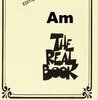





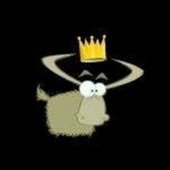



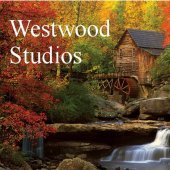



.thumb.jpg.0ba5db4c6e7bfced67b632bdd19546a4.jpg)